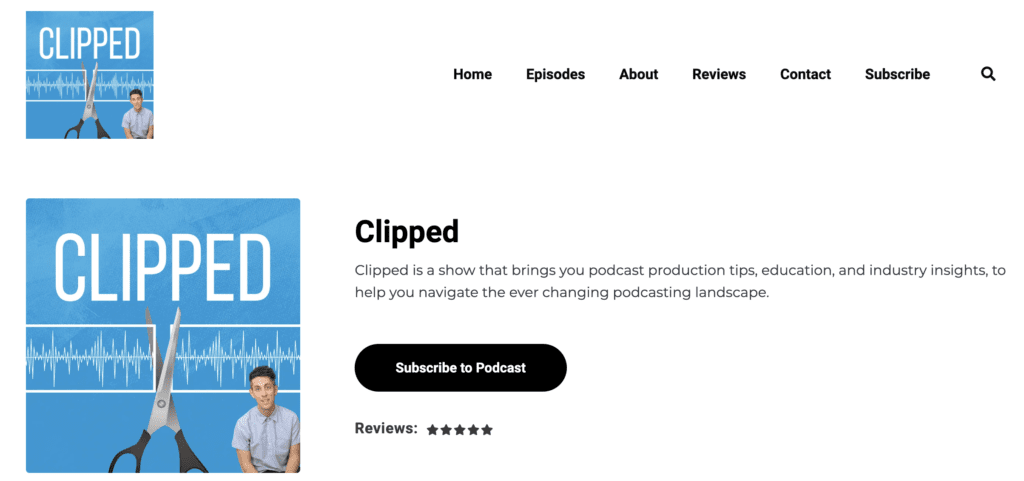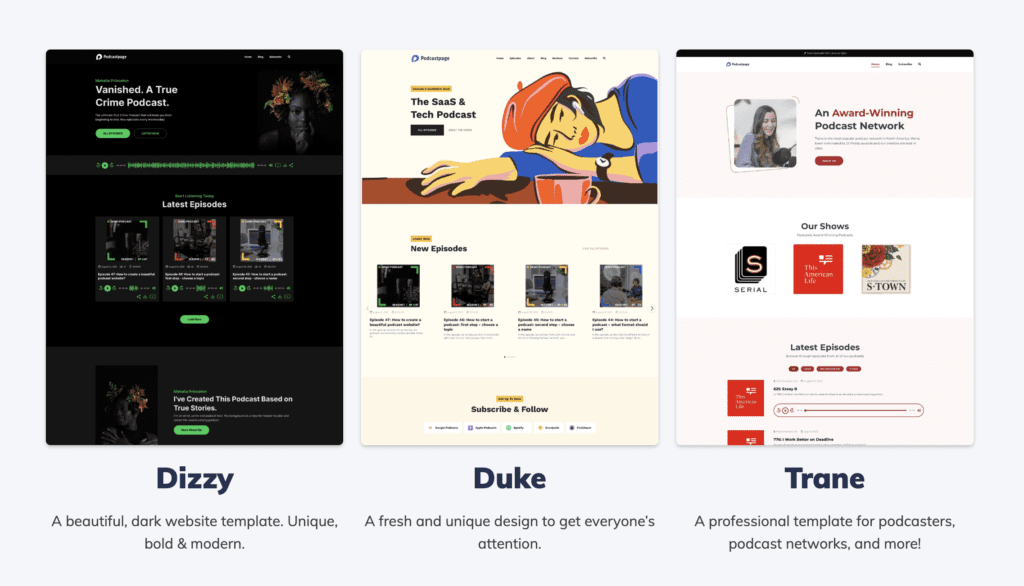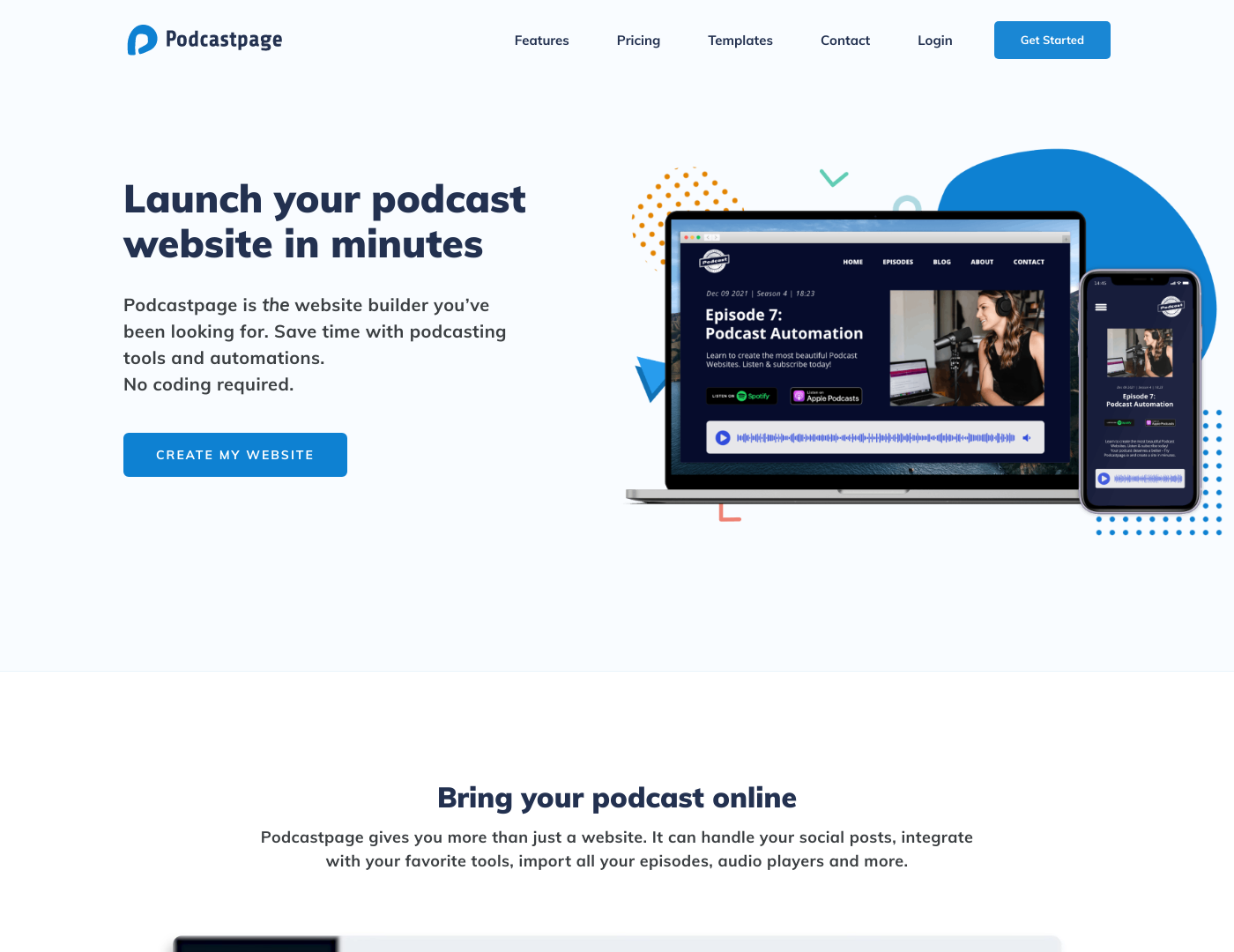
Creating a dedicated website for your podcast is a great idea. It adds value to your existing content, and a podcast website serves as a home base for your audience. It’s where they can access episodes and stay up to date with everything happening in your ecosystem. Having a website for your podcast will help you build credibility, attract more listeners, and increase your online footprint.
When looking to create a podcast website you’re going to come across several options. But, in this article, we’re looking into one of the most popular website building tools for podcasters – Podcastpage.
What Is Podcastpage?
Podcastpage is an easy to use website builder. It was created specifically for podcasters, and has a range of tools to help you grow your audience, and build your brand. With Podcastpage, you can customize your podcast website with your own branding, logo, and color scheme. It’s also easy to add show notes, transcriptions, and blog posts. These elements are crucial to the success of your show, and fortunately Podcastpage has made it very easy to add this content to your site.
The best thing about Podcastpage is that you won’t have to deal with maintenance or setup. Podcastpage takes care of all of this right out of the box.
Podcastpage Features
-
Custom audio players
-
Subscribe buttons
-
Drag & drop page builder
-
Listener comments
-
Guest intake forms
-
Voice recordings
-
The ability to import reviews from Apple and Spotify
-
Custom Domains
-
Show notes, blog posts, and transcripts
-
Social media integrations and automation
Create A Website For Your Podcast In Just a Few Minutes
Getting started with Podcastpage is easy. You pick a template and import your RSS feed. Podcastpage then populates your website with all of your episodes and show assets.
You can literally create a podcast website within moments of signing up.
If you’re happy with a simple looking layout, you’re a few clicks away from finalizing your brand new podcast website. Podcastpage will continue to import new episodes and update itself.
Awesome, right?
If you want to trick out your website and start customizing pages, colors, audio players, layouts and more, then you’re just getting started. BUT, it shouldn’t take more than a few hours to hone in on the look you want. This is because of the intuitive drag & drop page builder that Podcastpage created.
Why Is It Important To Create A Website For Your Podcast?
Building a dedicated website for your podcast has tons of upside. It gives you authority in your niche as well as a direct pipeline to and from your audience. That direct interaction is key, because a lot social media platforms act as gatekeepers.
When your podcast is only available on listening apps you can’t really customize your content, style, and branding. With a website you can include videos, images, headshots, transcripts, blog posts and more. This gives your audience more content to consume and also helps your SEO.
Own Your Audience
Owning your own private corner of the internet means that you get to tailor the experience of your visitors. There won’t be any “related podcasts” or links to other shows listed beside your show. Engagement also tends to be higher when people land on your website because people want to learn more about YOU.
Monetizing Your Website
A podcast website can play a role in monetizing your show. You can display ads on the website, sell merchandise, accept donations and much more. In addition, you can even create your full media deck as a page on your site to grab attention of potential partners and advertisers.
Building An Email List
Growing an email list is an important part of growing your podcast. Podcastpage has integrations with Mailchimp, and Convertkit. These are two popular email marketing services. Collecting emails and sending engaging campaigns to your subscribers is integral to your success.
How To Build Your Podcast Website With Podcastpage
Here’s a Quick Step-By-Step Guide To Get Started With Your Website
- Sign up to Podcastpage.io
- Import your Podcast or YouTube channel
- Choose a theme to get your website populated with the colors / layouts of your choice
- That’s it! You should now have a full website with all your podcast episodes, reviews and additional information. At this point, you can start customizing your pages, colors or layouts or connect your own domain name.
These easy steps are just the beginning. Of course, you can leave the entire website as-is and never spend another moment modifying it – your episodes will continue to sync. However, adding more pages and customize your site to make it unique is recommended.
Here are a few podcast website examples built with Podcastpage.io to get some inspiration.
The Wrap Up
Creating a website for your podcast is an important element of your shows success. A website boosts your brands visibility, improves SEO, acts as a lead magnet, content hub, and more. Essentially, it encompasses the identity of your podcast.
While the process of making a website might sound a little overwhelming, Podcastpage was built with podcasters in mind. You can use it to build a functioning podcast website, without skipping a beat.
It’s designed for ease-of-use, with lots of built-in podcasting functionality. Thankfully, design and coding skills aren’t needed to create a great looking Podcastpage website. Most of the tasks are automated which saves users a ton of time.
Podcastpage comes fully optimized for SEO. So, you can rely on your website getting indexed by google right out of the box. You may even start seeing organic traffic growth shortly after launching your website.
As a Podcastpage affiliate, The Podcast Haven may earn a commission if you sign up through one of our links. This won’t cost you anything extra, and the money we make helps us keep pumping out content.
Hit Me Up On Social Media
Listen To My Podcast Clipped
Latest Blog Posts
- Samson Q2U Podcast Microphone Features and Review
- The Complete Guide To Recording a Podcast with Riverside.fm
- Unlock SEO and Discoverability With Podcast Show Notes