Name It. Claim It. Create It.
Skyrocket Your YouTube Views By Adding Chapters – EP 59


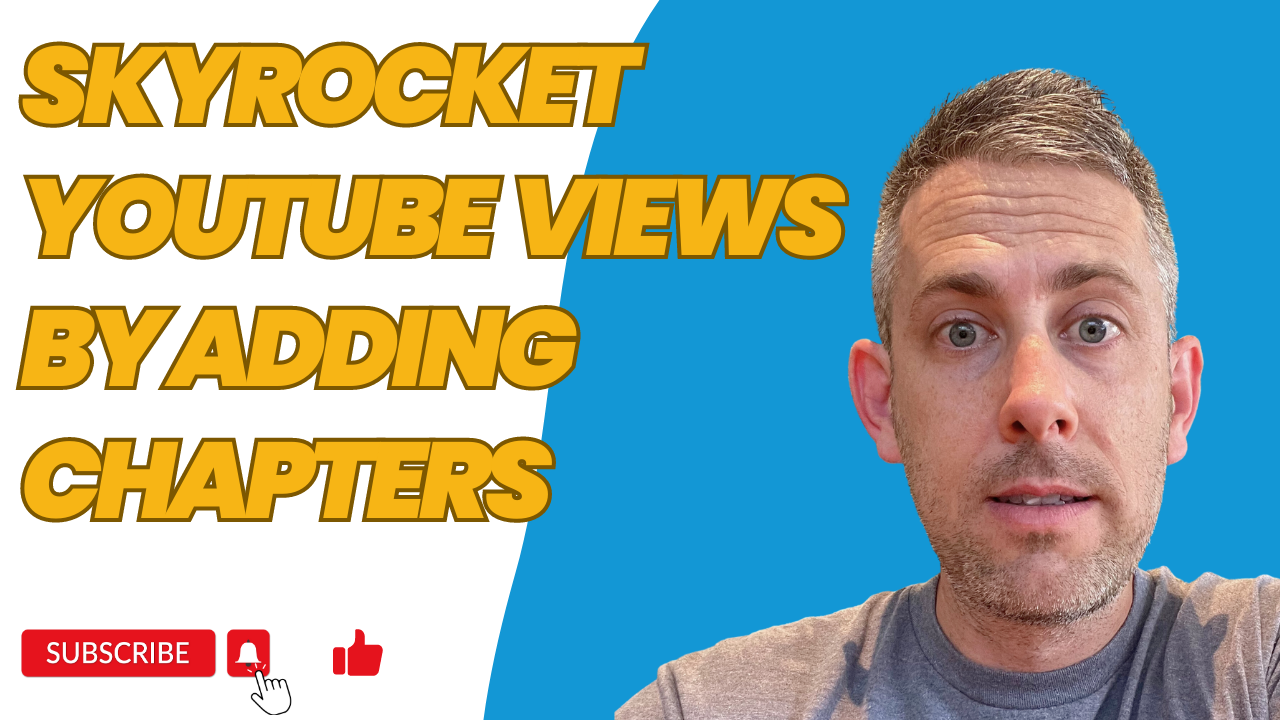
In this episode, we’re exploring the power and potential of YouTube chapters. This is a topic that’s relatively new to me, but I’ve found it fascinating and I’m thrilled to share with you a tool that I’ve discovered that can help automate the process.
YouTube Chapters: A Quick Intro
YouTube chapters are a feature that allows you to insert timestamps into your video, enabling viewers to navigate to specific parts they want to watch. It’s an excellent way to improve viewer experience and encourage more engagement.
Why YouTube Chapters Boost Engagement
- Improve Navigation: Viewers can navigate to the parts they want to watch. This is particularly useful for tutorial videos or how-to guides.
- Enhanced User Experience: Providing a breakdown of the content gives viewers an overview of what’s in the video. They can decide which parts they want to watch, saving time and improving their experience.
- Increased Engagement: Viewers are more likely to share a video they found useful and recommend specific sections to others.
- SEO Benefits: Chapters can help your video appear in relevant Google and YouTube search results. Both platforms use the information provided in the video description, including chapters, to determine its relevance to search queries.
Tool Spotlight: Instant Chapters
Instant Chapters is a tool designed to enhance the content creation process for YouTube creators by generating timestamped chapters for videos using AI. This can be done 40 times faster and five times cheaper than human detailed work.
Steps to use Instant Chapters:
- Go to instantchapters.com and link the video you want to add chapters to.
- A slider appears. If you want the most amount of chapters, set the slider to 1. For fewer chapters covering only the main talking points, set it to 10.
- Instant Chapters will automatically generate the timestamped chapters.
- Copy the timestamps to your clipboard and paste them into the video description on YouTube. Make sure to turn off automatic chapters.
The episode concludes with an in-depth exploration of Instant Chapters, including its cost-effectiveness, speed, and accuracy.
For any YouTube creators looking to enhance their viewer’s experience and potentially boost engagement and reach, incorporating YouTube chapters can be a valuable strategy, made even easier with the Instant Chapters tool.
Remember, keep creating and keep engaging.
Explore Our Podcast Archives:
Stay Connected:


