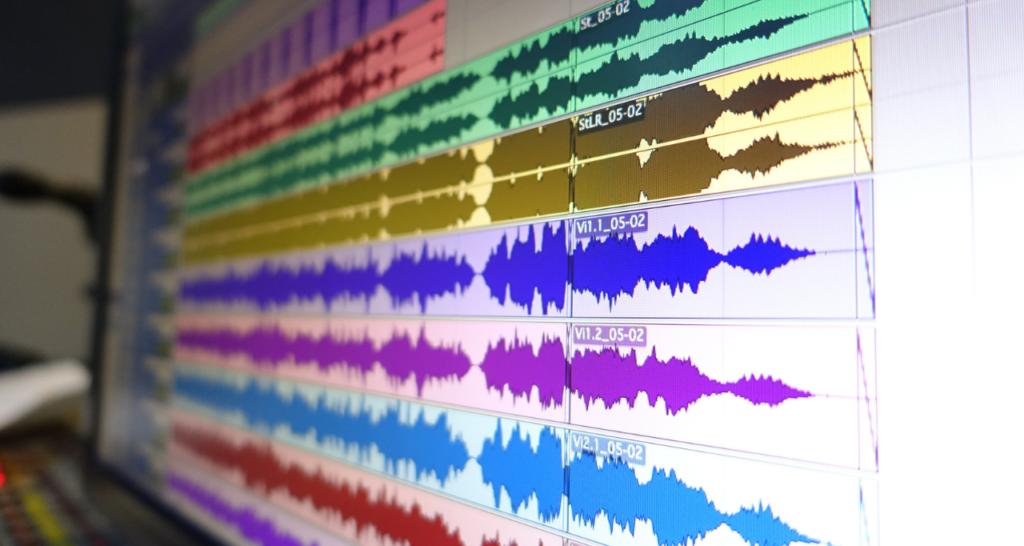
The Best Podcast Recording Software
We’ve discussed handheld recording devices, we’ve discussed recording remotely via Voice over Internet Protocol, but you want to know more, you want all the options available to you. You want to leave no stone unturned. Okay, good for you for expanding your knowledge when it comes to podcasting. Your inquisitiveness has led you to the third option for recording your dream podcast, which is recording with podcast recording software, also known as digital audio workstations (DAW). This method is via downloadable podcast recording software. What are the best podcast recording software options? We’re going to outline some of our favorites in this post.
Kicking It Up a Notch
Getting started with a podcast recording software may feel overwhelming and to be honest, when you’re first starting out with one, it is. However, using a DAW gives you unparalleled control over your recordings and your post-production workflow. Your individual tracks will reside right within the recording software. This gives you the ability to record, edit and mix your podcasts, as well as add music and sound effects. Various plug-ins will live inside the DAW that will allow you to enhance/manipulate the sound of your podcast.
Some of these tools include Noise Reduction, which helps reduce ambient noise in your recordings. Eq, which adjusts the volume levels of frequencies in your audio. Compression, which reduces the span between the loudest and softest sounds, and Limiters, which bring up the overall level of your audio without allowing peaks to clip/distort. To record and produce a professionally sounding podcast, you’ll need a variety of these tools. Learning how to use a DAW will take time.
We recommend you watch YouTube tutorials and immerse yourself in blog posts that will teach you basic functionality. Once you learn the basics, you’ll want to learn your DAW’s keyboard shortcuts. You will be amazed at the time you can save by utilizing these in recording as well as editing situations. Now, learning how to control your podcast recording software is the first step. You’ll eventually have to train your ears as to what a good recording sounds like. This will take even more time! But will be key to producing great sounding podcasts. You’ll need a DAW to do this.
Some Things to Consider
Take a look at your wallet. What does your budget afford? You may have installed panels for sound absorption in your workspace. You may have gone the “gourmet” route when it comes to microphones. So, your dollars may be thinner than you wanted at this point. You will find some DAWs that are free and some that can be quite costly. Again, this is a decision that you will need to reflect on when it comes to what’s best for you.
We recommend starting with one of the free DAW’s that we’ll get to below, then upgrading. A bit less of serious consideration, but one, all the same, is the compatibility with your computer. Believe it or not, there is DAW software out there that is only compatible with either MAC or Windows, but the majority have both. Make sure the DAW you want will work with the type of computer you have, and then make sure your computer is new enough to install that DAW’s latest software.
It’s tough to say exactly, but if your computer is less than 5-6 years old it should be fine. But, do your homework! Like the methods that came before, DAWs are no different in the types of formats that are better suited for the setup. Solocasts and multi-person podcasts will work great for recording via a DAW. Now if your interview is remote, you’ll want to use a different method. For remote recordings, check out our article on How to Record a Remote Podcast Online.

6 Best DAW for Podcasting
Who doesn’t like free stuff? The downfall with “free” are the other aspects that accompany it, like “trial” and “limited”. Although there are some great DAW downloads out there for free, you’ll need to look at what may be missing from these programs. But hey, it never hurts to try them and learn the basics. The good news is that it doesn’t require a big learning curve to jump from one DAW to the next. So again, you can start with a free one and work your way up.
1. Garageband
Free
Garageband comes free with the purchase of an Apple computer. It may look and feel basic but it’s a fully functioning multi-track studio. That has everything you need to record, edit and mix podcasts. It even has free SFX and music cues that you can use to up your production value. Garageband is really easy to use and even comes with podcast templates installed. Just click and BOOM, you’ll enter a virtual podcast studio.
If you are wondering how to get started, you can find this complete GarageBand beginner guide.
2. Audacity
Free
Audacity is a free DAW that works on Mac and Windows computers. Audacity supports 16, 24, and 32bit audio files and supports VST and Audio Unit plugins. It’s interface honestly kind of looks like it never left the 1990’s, but once you dive in you’ll realize it’s intuitive and one of the best places to start learning how record, edit and mix with software.
3. Reaper
Free for 60 days then $60 a month
Don’t sleep on Reaper. It’s perhaps one of the most underrated DAW’s out there. It’s not in the discussion as much as all the other podcast recording software but it’s a powerful piece of software nonetheless. Its 64bit internal audio processing, plugin compatibility, multi-track capabilities, and bus routing, make it an excellent choice. It has more than what you need for podcasting, and even enough for full-blown music production.
4. Hindenberg
Free trial, then $12 a month
Designed for audio journalists and podcasters, Hindenburg has everything you need to record, edit and mix professional sounding podcasts. Hindenburg was designed by podcasters, for podcasters. With Hindenburg, you can do away with complicated audio routing, and confusing buttons and knobs. Hindy prides itself on an intuitive podcast workflow. With Hindenburg, you can focus on storytelling without a big learning curve. It works with Mac/Windows, which is a huge plus for the community.
5. Adobe Audition
$20.99 a month
Audition is one of the most powerful tools for recording, editing, and mixing podcasts. With Audition, you can record and edit multi-track sessions with the industry’s leading tools. Also, a rad perk that comes with buying Adobe Audition is that it gets you in the door of the Adobe Creative Cloud Membership. This membership gets you up to 2GB of cloud storage and hundreds of video tutorials to help you along your journey. Adobe is also one of the industry’s standard video production tools. If you’re planning on eventually creating a video version of your podcast check out Premiere Pro. Lots of chart topping podcasts use Adobe products. If the top of the charts is where you want to head, you can’t go wrong with Audition.
6. Pro Tools
Free or $29 a month
Pro Tools, the mac daddy of all things audio production. Pro Tools is used by all the major podcasting networks, like Stitcher, Wondery, Gimlet and WNYC. We use Pro Tools at The Podcast Haven. Grammy winning albums are made with Pro Tools, and every movie made in the last decade or older was mixed with Pro Tools. Need we say more? It’s got everything you need for podcasting, probably too much. The learning curve might feel steep with Pro Tools, but it’s a journey worth taking because once you learn this DAW, you’ll be able to quickly engineer your podcast recording sessions and churn out really good sounding mixes.
We understand that $29 a month might feel steep to some people. The good news is that there’s a free, stripped-down version of Pro Tools called Pro Tools First. PT First is a great way to learn the software because most of the functions are the same in the paid versions. Thankfully the keyboard shortcuts are also the same in the free and paid version. Third party plugins are not included with PT First, but you’ll get access to some great Avid plugins, which will be more than enough for producing a great sounding podcast.
*We’re Guitar Center Affiliates and may receive a commission if you purchase anything through our links.
DEAL BUSTER: Check out Guitar Center for this year’s holiday financing. Huge inventory of great podcasting equipment to choose from!
Which DAW Is Right for You?
Out of the choices of recording offered by The Four Pillars of Podcasting, it will ultimately be your decision which one will work best for you and your needs. By looking back over what we have discussed you can determine which DAW will be the most conducive to recording and producing your podcast. If you’re overwhelmed, the free DAW’s are a great place to start. If you’re a go-getter and know you’re willing to take your podcast the distance, hop into one of the more advanced options. Hell, if you learn Audition or Pro Tools but your podcast ends up fading away, you’ll have the skills to get a job at one of the leading podcast production companies.
