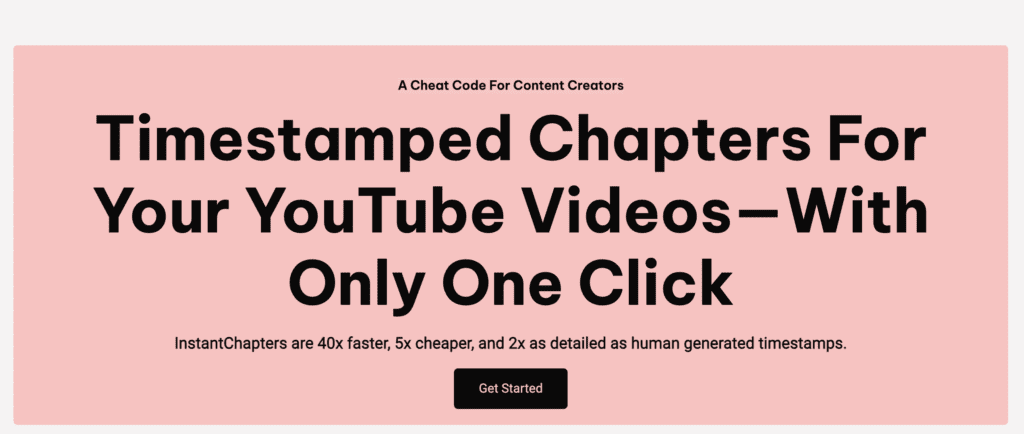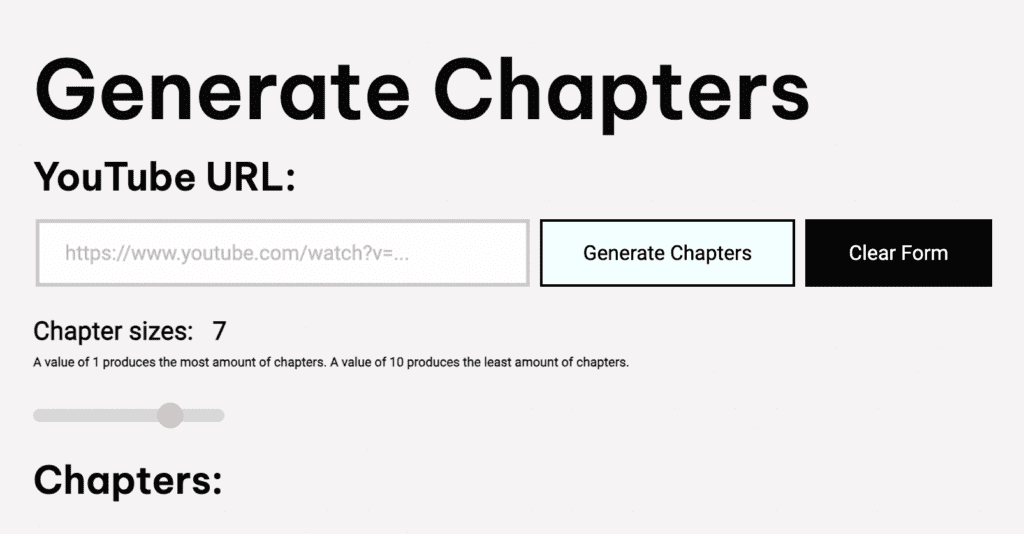Hey Poddy People,
Today we’re gonna get down and dirty with a little something new: Using AI to generate Instant Chapters for your YouTube videos
If you’re not hip to this yet, you’re missing out.
Big time.
Before we get into it, just a heads up that we’re part of Instant Chapters Affiliate program. If you choose to sign up for their service via one of our links, we receive a commission. This is at no extra cost to you, and any money we make helps us keep the blog alive.
Accelerate Channel Growth
YouTube chapters let you add timestamps to your video, making it easier for your viewers to find the parts they wanna see. This isn’t new by any means, but it’s important.
Using chapters is like a fast-forward button for your content, and it seriously upgrades your viewer’s experience.
With chapters, your views don’t have to sit through your entire video just to find that one golden nugget of information they’re after.
The Perks of YouTube Chapters
There are a heap of reasons why you should be using YouTube chapters, but let’s just hit the big four:
- Improved Navigation: YouTube chapters let your viewers skip straight to the good stuff. No more wasting time on stuff they already know.
- Enhanced User Experience: With a breakdown of the content right there in the video description, viewers can see exactly what they’re getting. No more whack surprises.
- Increased Engagement: When viewers can find what they’re looking for, they’re more likely to share your content. That’s more eyes on your work, and more potential for growth.
- SEO Benefits: By giving Google and YouTube more info about your video, you’re increasing your chances of showing up in search results. Duh!
Meet Instant Chapters
So, you’re sold on YouTube chapters.
Great.
But how do you actually make ’em? Enter: Instant Chapters. This tool is amazing for YouTube creators.
Instant Chapters uses AI to automatically generate timestamped chapters for your videos.
All you have to do on the Instant Chapters website is drop in your YouTube video link. A few moments later, and BOOM! You’ve got chapters for your entire video.
It’s like having your very own virtual assistant.
Using Instant Chapters
And the best part?
It’s quick and cheap. According to their website, Instant Chapters can generate these chapters 40 times faster and 5 times cheaper than doing it manually.
Not too shabby, huh?
To use Instant Chapters, head over to their website, paste your YouTube video link, and choose how many chapters you want.
If you want more chapters, slide towards 1. If you want fewer, slide towards 10.
Once you’ve got your chapters, all you have do is hit copy, and paste them into your video description, on YouTube. Oh, and you’ve got to make sure you disable automatic chapters for the specific video you’re working on. YouTube’s automatic chapters will override things.
Lastly, hit save, refresh your page, and BOOM! Your chapters are live.
Instant Chapters is $9 a month, but if you’re smart about it, you could get all your videos chapter-ed up in one month and then cancel your subscription.
That’s a pretty sweet deal if you ask me.
Do The Damn Thing
So there you have it. YouTube chapters and Instant Chapters: two tools to take your podcast to the next level. Now get out there and start chapter-ing!