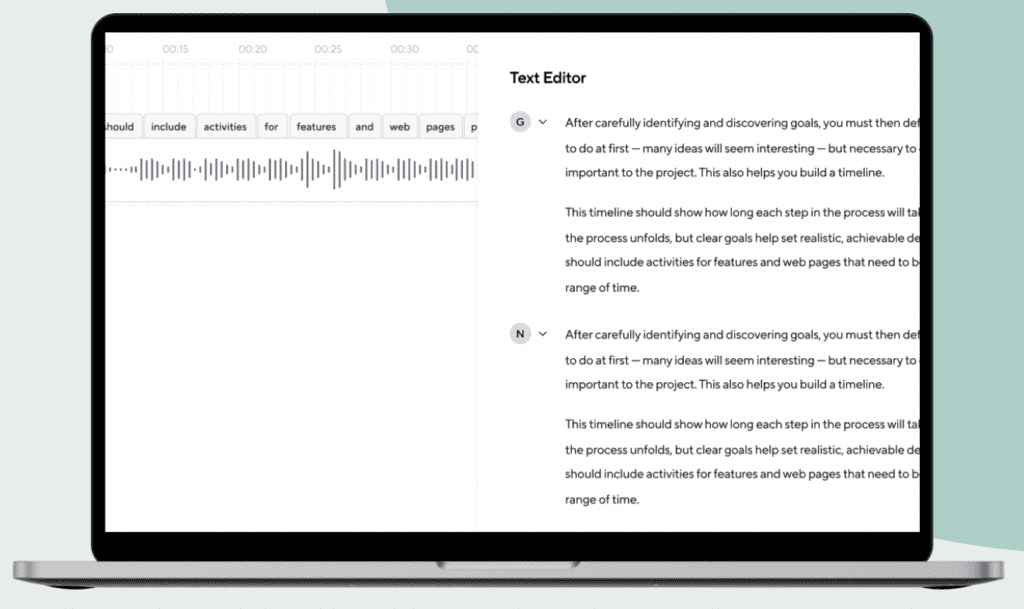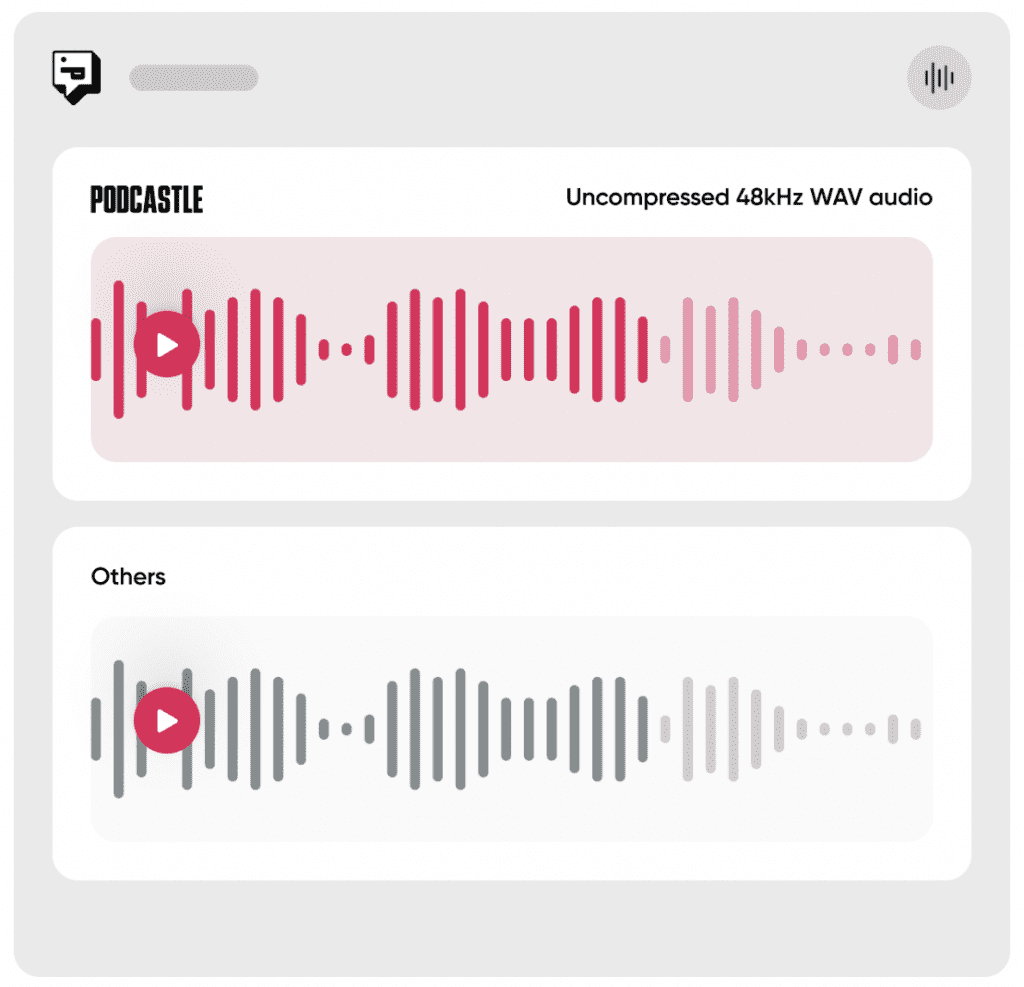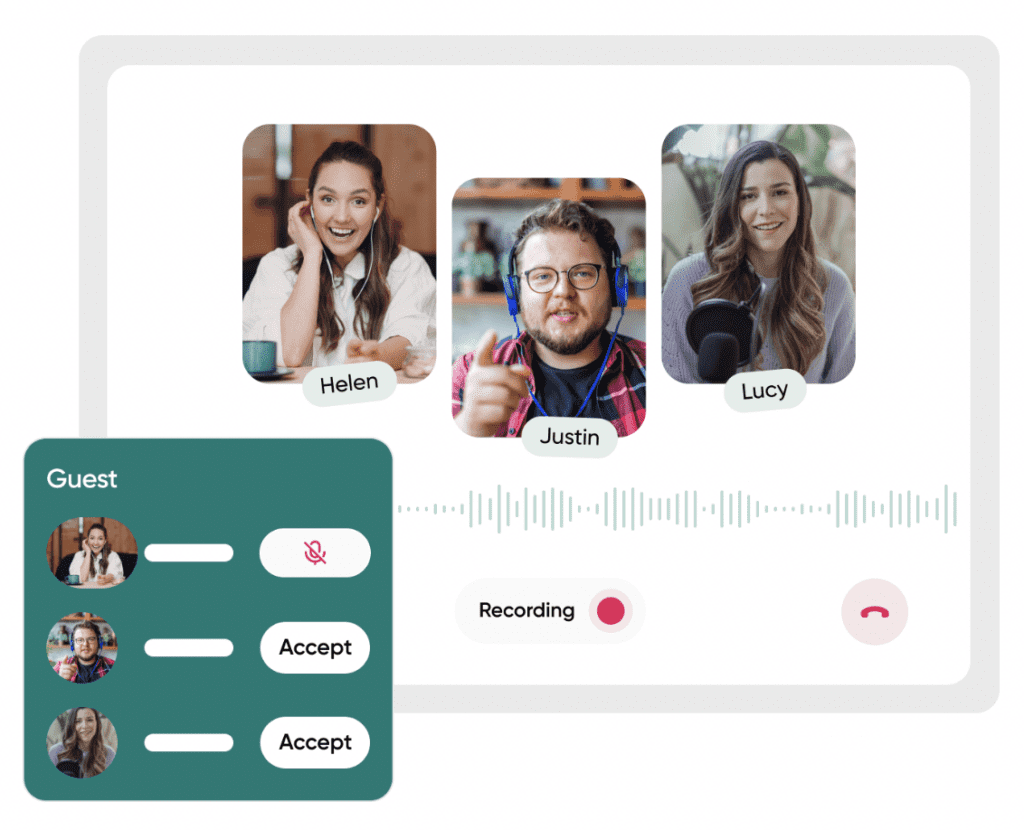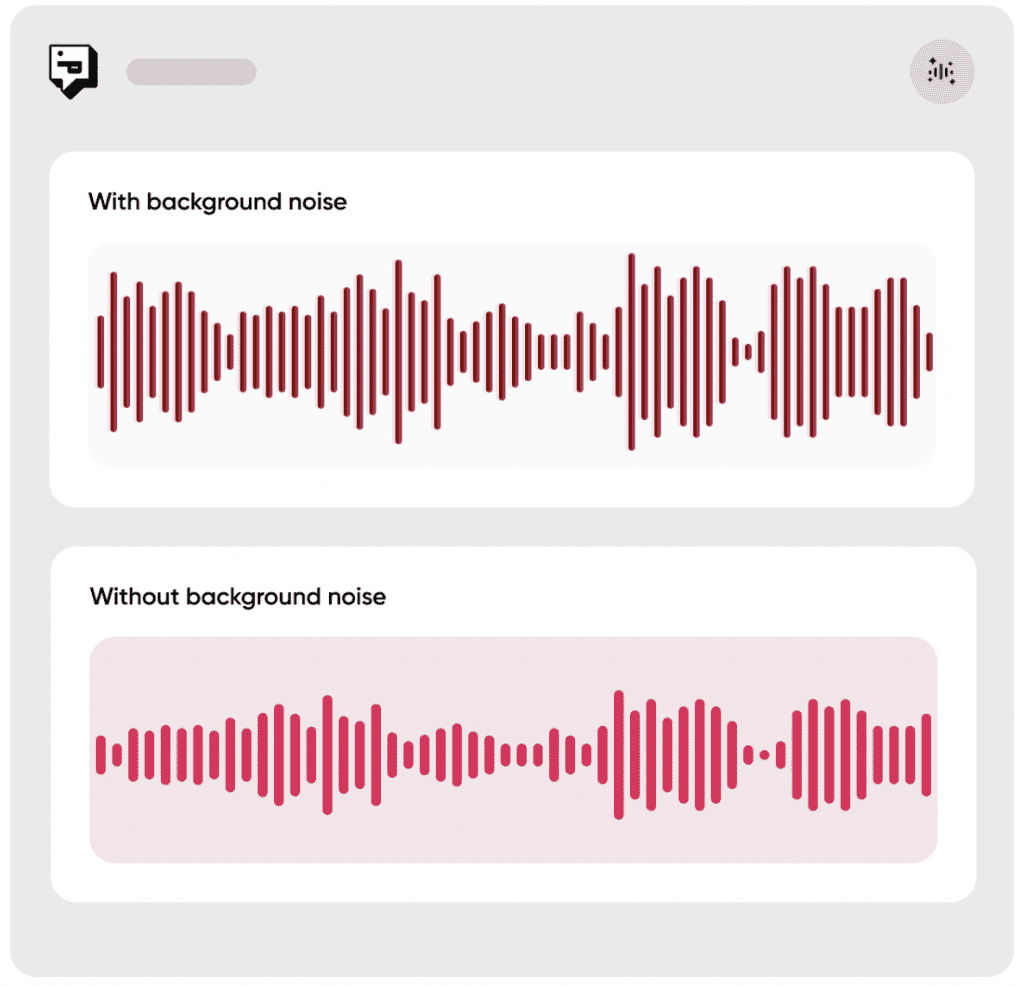Podcastle: Easily Create Podcasts with AI
In the fast-paced universe of podcasting, one platform is shaking things up and rewriting the rules. – Podcastle. As an AI-powered tool, Podcastle is not just another podcasting service; it’s a game-changer.
It’s an online recording and editing powerhouse that harnesses the power of AI to transform your podcasting experience.
Whether you’re a seasoned podcaster or a newbie, Podcastle’s unique features, including AI-powered Text to Speech and Magic Dust, are designed to elevate your podcasting journey.
This article will serve as your comprehensive guide to understanding and utilizing Podcastle’s innovative features, from recording to editing, and even enhancing audio quality.
We’ll also delve into Podcastle’s pricing and plans, and share some expert tips to help you master the art of podcasting with Podcastle.
The Power of Podcastle
Let’s explore the unique features that set Podcastle apart from other podcasting platforms.
AI-Powered Text To Speech
One of the standout features of Podcastle is its AI-powered Text to Speech capability. This feature allows you to convert any text into lifelike human voices.
Imagine having the power to turn your written content into engaging audio content, all with a few clicks.
Sound scary?
Well, it is, but in the best way!
This feature is a huge help for content creators, educators, and marketers alike, making podcasting more accessible and efficient.
Podcastle’s Features
But Podcastle’s innovation doesn’t stop at Text to Speech. The platform offers a suite of features designed to make podcasting a breeze. From multi-track recording that allows for studio-quality remote interviews to intuitive editing tools like auto-leveling, dynamic fading, and royalty-free music & effects.
Podcastle even offers a feature called Magic Dust, an AI-powered tool that enhances your audio by removing background noise and applying an automatic equalizer and compressor.
And let’s not forget about Revoice, a feature that lets you create a digital copy of your own voice, allowing you to generate audio just by typing. Is it perfect? No, but we’re getting there.
We imagine that in a few years, AI will be able to get pretty damn close to replicating voices. This is a hell of a start.
Recording a Podcast with Podcastle
Podcasting has never been easier with Podcastle. This AI-powered platform offers a seamless experience for recording your podcast, ensuring high-quality audio and video.
Let’s dive into how you can record a podcast using Podcastle.
Setting Up for Recording
Setting up for recording on Podcastle is straightforward. The platform is web-based, meaning you can access it from anywhere with any device.
Thank god, right? Who wants to download more software or another app. We sure don’t!
Podcastle allows you to invite and record up to 10 guests, making it perfect for interviews or panel discussions. The platform records each guest with separate audio and video tracks, ensuring top-notch content quality and flexibility in post-production.
Recording Process
Recording a podcast on Podcastle is as simple as clicking the “Start recording” button. The platform records locally uncompressed 48kHz WAV audio for every guest, ensuring studio-quality audio.
If you’re recording a video podcast, Podcastle has you covered as well. You can record video interviews in up to 4K quality, regardless of internet connectivity.
This means you can focus on creating engaging content without worrying about technical issues.
Saving and Exporting the Podcast
Once you’re done recording, saving and exporting your podcast is a breeze. Podcastle automatically saves your files on its cloud database, so you never have to worry about losing your work.
You can access your files from anywhere, and they’re ready for editing or publishing as soon as you’re done recording. With Podcastle, you can create, edit, and distribute production-quality podcasts in seconds.
Editing Podcasts with Podcastle
Podcastle is not just a platform for recording podcasts; it’s also a powerful tool for editing them. With its AI-powered features, Podcastle makes the editing process as smooth and efficient as possible.
Let’s explore how you can utilize these features to their fullest.
Understanding Podcastle’s Editing Tools
Podcastle’s editing tools are designed to be intuitive and user-friendly. The platform offers a range of features, including multi-track editing, which allows you to edit each guest’s track separately for maximum flexibility.
You can also add music and sound effects, adjust levels, and even transcribe your podcast automatically. But what truly sets Podcastle apart is its AI-powered features, which we’ll discuss next.
Step-by-Step Editing Process
Editing a podcast on Podcastle is a straightforward process. Once you’ve recorded your podcast, you can access the editing tools directly from your dashboard.
Here, you can cut, trim, and rearrange segments, add music or sound effects, and adjust volume levels.
The platform also offers an auto-leveling feature, which automatically adjusts the volume levels of your tracks for consistent audio quality.
Using AI For Editing
Podcastle’s AI-powered features take editing to the next level. The platform’s Magic Dust feature uses AI to enhance your audio by removing background noise and applying an automatic equalizer and compressor.
This ensures your podcast sounds professional, regardless of your recording conditions.
Additionally, Podcastle’s AI can automatically transcribe your podcast, making it easier to create show notes or subtitles.
Podcastle’s Recording Quality
When it comes to podcasting, audio and video quality can make or break your content. Podcastle understands this and guarantees high-resolution, uncompressed, lossless audio and up to 4K video for each participant’s track.
So, what does this all mean?
High- Resolution Audio
Podcastle’s high-resolution audio recording is a game-changer. The platform records locally uncompressed 48kHz WAV audio for every guest.
This means that regardless of your guest’s microphone or internet connection, the audio quality remains top-notch.
This high-resolution audio ensures that your podcast sounds professional and clear, enhancing the overall listening experience for your audience.
4K Video Recording
In addition to superior audio quality, Podcastle also offers 4K video recording. This is particularly beneficial if you’re recording a video podcast or if you plan to share video snippets of your podcast on social media.
With 4K video recording, you can ensure that your video content is as crisp and clear as your audio. However, in order to record in 4K you need a 4K webcam or camera.
You can rest assured that your podcast’s recording quality is in good hands. The platform’s commitment to high-resolution audio and 4K video recording ensures that your content always meets the highest standards of quality.
Podcastle’s Magic Dust Feature
Podcastle’s Magic Dust feature is a game-changer for podcasters. This AI-powered tool enhances speech by removing background noise and applying an automatic equalizer and compressor.
Background Noise Removal
Background noise can be a significant distraction for listeners. With Magic Dust, you can eliminate this issue. The feature uses advanced AI technology to isolate your voice, effectively removing any annoying background noises.
Whether it’s the hum of an air conditioner or the chatter of people in a coffee shop, Magic Dust ensures that your voice comes through clearly, providing a studio-quality audio experience for your listeners.
While Magic Dust is a great help, but, it’s important to record your podcast in a quiet environment. This is one of the most detrimental components for getting great audio.
Automatic Eq and Compression
But Magic Dust doesn’t stop at noise removal. It also applies an automatic equalizer and compressor to your audio. The equalizer sweetens your voice, giving it a professional post-production sound.
The compressor, on the other hand, softens loud voices and amplifies low ones, ensuring a consistent dynamic range for your audio volume. This means that your listeners won’t miss a single detail, regardless of how softly or loudly you speak.
With Podcastle’s Magic Dust feature, you can ensure that your podcast audio is not just clear, but also consistently high-quality and professionally polished. It’s just another way that Podcastle is revolutionizing the podcasting process.
Podcastle Pricing and Plans
Podcastle offers a range of pricing plans to suit different podcasting needs. Whether you’re just starting out or you’re a seasoned podcaster, there’s a plan for you.
Free Features
Podcastle’s Basic plan is free forever and requires no credit card to get started. This plan is perfect for those just starting their podcasting journey.
It offers separate audio and video tracks for each participant, unlimited audio recording, and up to 3 hours of video recording at 720p quality.
However, the audio download quality is limited to 160kbps MP3.
The plan also includes unlimited multi-track audio editing, but the use of Magic Dust AI-powered sound enhancement, 1-click silence removal, and auto-leveling is limited to 3 uses each. Transcription is limited to 1 hour, and text to speech is limited to 10K characters.
The Basic plan also includes a limited content royalty-free music and sound effects library.
Upgrading Your Podcastle Plan
If you’re looking for more advanced features, you might consider upgrading to the Storyteller, Pro, or Enterprise plans. The Storyteller plan, billed yearly at $11.99 per month, offers unlimited use of Magic Dust, 1-click silence removal, and auto-leveling.
It also provides 10 hours of transcription and 400K characters for text to speech. The audio download quality is improved to 320kbps MP3 or 1411kbps WAV, and video recording is extended to 8 hours at up to 4K quality.
The Pro plan, billed yearly at $23.99 per month, further extends the video recording to 20 hours and provides 25 hours of transcription and 1M characters for text to speech.
Both the Storyteller and Pro plans remove the Podcastle watermark from your recordings.
For teams with advanced security, control, and support needs, the Podcastle for Teams plan offers multiple user accounts, personal training, invoicing, 24/7 support, single sign-on (SSO), custom feature requests, and a dedicated customer success manager.
The pricing for this plan is available upon contacting Podcastle’s sales team.
Podcastle Tips
Recording Tips
When it comes to recording a podcast with Podcastle, preparation is key. Before you hit the record button, you should have a clear idea of what you want to say. Writing a script and organizing your ideas can help keep your podcast flow on track.
This not only speeds up the editing process but also helps you and/or your guests to show up prepared.
Choosing the right recording environment is also crucial. You want a quiet location with minimal echo.
Rooms with carpets and rugs are ideal as they absorb sound. Also, remember to turn off any fans or other electrical appliances that might create background noise.
When you’re ready to record, make sure your microphone is set up correctly. A distance of 6-8 inches from your mouth is usually ideal. And don’t forget to set the suitable mic input level on your recording software to avoid distorted levels.
Editing Tips
Editing is where the magic happens. With Podcastle’s AI-based audio editor, you can easily remove any mistakes you made during recording. If you misspeak or say something wrong, simply pause for a second and continue the sentence the right way.
The mistaken part can be easily removed in the post-production process.
Getting The Best Sound Quality
Getting the best sound quality when recording and editing with Podcastle involves a few key steps. First, you need to ensure your body is hydrated. Drinking water before recording can help reduce the clicks and popping noises that come from a dry mouth.
Second, you should use a pop-up filter. This handy tool eliminates air puffs that naturally come from the mouth when using plosives that sound like “p” and “b”.
Lastly, always use a high-resolution audio file. Audio files with 24-bit/48 kHzWAV are a great choice. They offer a wide frequency range and are ideal for podcasting.
Podcastle Wrap Up
In the journey of podcasting, Podcastle emerges as a powerful ally, offering a suite of features that make podcast creation a breeze. From its AI-powered Text to Speech feature to its unique editing tools, Podcastle ensures high-quality podcasts every time.
The platform’s pricing plans cater to a range of needs, from beginners to professionals. And with the expert tips shared, you’re well on your way to mastering podcasting with Podcastle.
Keep Listening, Keep Engaging, Keep Creating
Check Out The Blog Archives
- How To Start a Podcast Pre-Production To Launch
- Zoom PodTrak P4: Multitrack Recorder For Podcasts
- Best Comedy Podcasts: Top Five Funniest Podcasts
- Goodpods: Podcast Player and Discovery App
- Buzzsprout: Features and Reviews
- How To Start a B2B Podcast