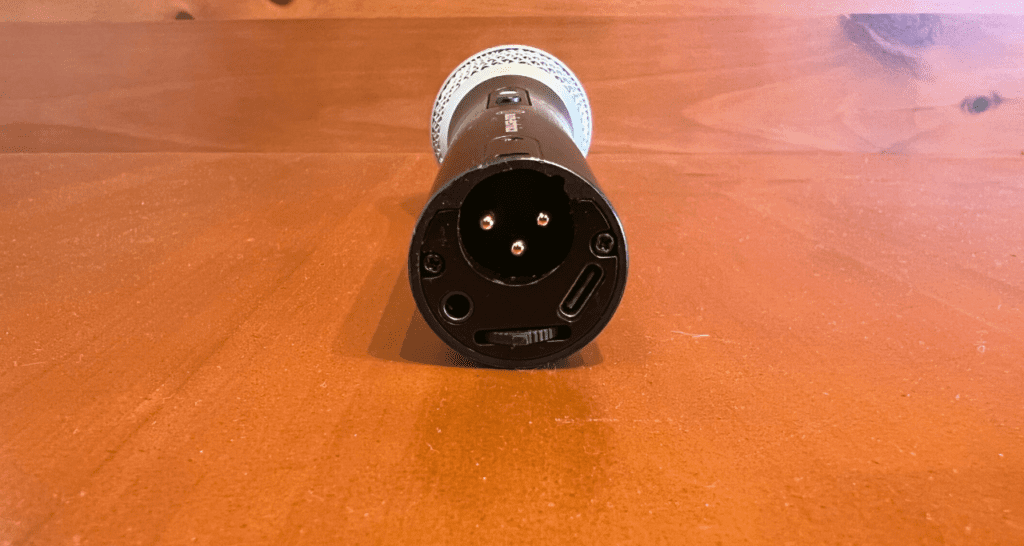Audio-Technica ATR2100x USB – A Love Letter
When it comes to audio gear, I’m a sucker for microphones. I love them and grew up dreaming about top-shelf microphones that I couldn’t afford.
Early in my career, I was an audio engineer, recording music at home, and in various studios throughout LA. Then, I worked as a voiceover recordist at several Los Angeles based TV & Film studios. I truly have seen and used some amazing microphones.
Fast forward to today and I’m running The Podcast Haven, hosting my own podcast, and creating content full time. The types of microphones in my world these days are inexpensive dynamic microphones.
But you know what? I love how they sound for podcasting. To hell with the expensive microphones of the past that I envied. I’m now a dynamic microphone whore.
Lately, there’s a microphone that I can’t get enough of. It’s the Audio-Technica ATR2100x USB.
Below is my review of this unique microphone.
Oh, and just a heads up. As an Amazon Affiliate I may receive a commission if you purchase something through my links. This is at no extra cost to you and helps me keep pumping out content.
Now let’s give it a go.
Audio-Technica ATR2100x USB Features
The Audio-Technica ATR2100x is the quinessential podcast microphone. This microphone is used by podcast pros and beginners alike. Ask any podcaster worth their salt about the ATR2100x USB, and I bet they’ve owned one.
If not, they’re definitely familiar with it.
ATR21oox Use Cases
The Audio-Tehnica ATR2100x USB was designed to be used for podcasting, streaming, and voiceovers. In my mind, it falls into the “broadcast microphone” category. Which admittedly, is a term I use loosely.
In my opinion, if you’re recording voiceovers for TV & Film you’re going to need a much higher quality microphone. If you’re doing VO for YouTube, it’ll be fine.
Regardless, for podcasting, it’s a great microphone.
Audio-Technica ATR2100x USB Design
Although it’s a handheld microphone, when rocking a podcast its best to be hands free. So, you’re going to want to mount it to a boom arm, or a desktop mic stand.
When you purchase the mic it comes with a mic stand. However, this mic stand is trash. It’s made from cheap plastic. I actually broke mine when I was setting it up.
Included with the purchase of the microphone:
- Tripod desktop stand with foldable legs
- Threaded mic clip
- Three cables: USB-C to USB-C, USB-C to USB-A, and XLRF to XLRM
I’ll warn you, the body of the microphone and the grille feel very cheaply made. I guess this is what you get for an $80 microphone.
The mic still sounds really great for podcasting, but, it’s not built like a tank like the Shure SM58. The SM58 has a similar body shape and size, that’s why I’m comparing the builds of the two mics.
Although it looks similar and is built similarly to an SM58, the body of the Audio-Technica ATR2100x is fat. It won’t fit in an SM58 mic clip.
So, if you’re going to purchase additional mic clips, make sure they will fit. The mic weighs slightly over 1.5 lbs and its measurements are 10’ x 7’ x 3’.
The Infamous On/Off Switch
There’s an on/off switch right in the center of its body. This can be confusing because once you plug the mic into a USB port, the power switch on the mic lights up.
It can lead you to believe that the microphone is on, but, the microphone can be off and the power switch can still be lit up.
Keep this in mind if you go to record and you’re not getting a signal, it may be that the mic is actually off. It’s happened to me several times and is such an annoying quirk.
Hopefully after reading this article it’ll be engrained in your mind to check the power switch.
ATR2100x USB Microphone Connections
This is where it gets interesting. In addition to its sound, the feature I’m about to mention is perhaps the reason this mic is loved by podcasters. It has USB and XLR connections. This is ideal for podcasters who need flexibility.
For example, I record my podcast in several different locations. When I’m not at my home studio I connect via USB and record into Riverside.fm. It’s so easy to podcast this way! When I’m at home I’ll pair it with my Focusrite Scarlett 2i2.
This gives me a slightly brighter sound with more control over my setup. I love having the flexibility. In fact, I keep an ATR2100x microphone and USB cable in my travel backpack at all times.
I love being able to record anywhere I go without having to lug around XLR cables and an audio interface.
Also, this dual connection situation is great for new podcasters. You can start using it as a USB microphone and when you’re ready to upgrade to an audio interface, you don’t have to buy a new mic.
You can continue to use the Audio-Technica ATR2100x USB, while getting the upgrade in sound from the audio interface.
ATR2100x’s Headphone Output
There’s a 1/8-inch headphone output built into the microphone itself. Interesting, right? This allows you to monitor yourself in real time without audio delay.
There’s also a headphone dial on the bottom of the microphone. This is where you adjust the volume level of your headphones. I’ve actually never plugged my headphones into the microphone. When podcasting, I’ve always plugged them into my computer, or into my audio interface.
I haven’t had any problems with audio delay. But, audio delay is a real thing. I’ve experienced it in some different recording sessions I’ve been in. I wouldn’t be concerned about hearing any delay when recording with this microphone.
If you do, plug your headphones into the microphone. If you’re in the market for a pair of headphones, check out my article on my favorite headphones for podcasters.
How Does It Sound?
The Audio-Technica ATR2100x sounds pretty damn good for recording voice, especially for a microphone at this price point. Its frequency response has a slight boost between 2khz and 10khz.
I imagine it was designed this way to give some presence or lift to the human voice. The mid-range is flat and the low end starts to roll off around 100Hz.
It has a cardioid polar pattern, which is best for podcasting. A microphone’s polar pattern is how the mic picks up sound. Different microphones pick up sounds in different directions. A cardioid polar pattern looks like an upside down heart.
A microphone with this polar pattern picks up most of its sound front and center, which is the body of the heart. The rounded edges of the heart pick up some sound on the sides.
This design is great for picking up your voice and not picking up any ambient noise. There are omnidirectional microphones. These microphones pick up sounds equally, 360 degrees around the mic capsule.
Needless to say, they’re horrible for podcasting.
ATR2100x USB’s Proximity Effect
One thing to note about this microphone and really any podcast microphone is that you need to get really close to it, to get capture your voice clearly.
This is a rule of thumb that should be followed anytime you sit down to podcast. I see a lot of new podcasters on YouTube positioned a foot or more away from their microphones.
This can cause issues with the microphone picking up too much room tone and not capturing your voice at a healthy level.
How To Adjust The Microphones Gain
Speaking of mic levels, here’s another weird thing about this microphone that I dislike. There’s no knob to adjust the gain on the mic.
To adjust the gain of the microphone you have to go into your system preferences and manually adjust the input level.
This works fine, but it requires flipping through a few menus on your computer. I don’t like the extra work.
Features In a Nutshell
- USB C and XLR Connections
- Built-in headphone output for real-time monitoring
- Headphone volume switch
- 24-bit, up to 192 kHz sampling rate
- Works with Windows and Mac
- Cardioid polar pattern to reject ambient noise
- Tripod desktop mic stand
- On/off switch
Audio-Technica ATR100x USB: Your Next Podcast Microphone
So here’s the real deal: The Audio-Technica ATR2100x USB is a game-changer for podcasters, whether you’re a seasoned pro or just getting your feet wet.
This mic brings a lot to the table—USB and XLR connections for flexibility, built-in headphone output for real-time monitoring, and a cardioid polar pattern that’s perfect for isolating your voice from ambient noise.
Sure, it’s got its quirks, like the tricky on/off switch and the absence of a gain knob, but these are minor gripes for a mic that delivers solid performance at around an $80 price point.
The Audio-Technica ATR2100x USB is a versatile tool that adapts to your needs, whether you’re recording at home or on the go. Its dual connection options mean you can start simple and scale up without needing a new mic.
And let’s not forget its sound quality—crisp, clear, and tailored for the human voice. So if you’re in the market for a reliable, cost-effective microphone that doesn’t skimp on features, this is your go-to.
Trust me, it’s a worthy addition to any podcasting setup.
Feeling empowered to make that purchase? You should be. This mic is a full-package solution to your podcasting questions.
Follow The Podcast Haven On Social Media
Listen To Our Podcast, Clipped – A Podcast That Teaches Podcasting
Check Out Our Blog Archive
- How To Start a B2B Podcast
- Goodpods: Podcast Player and Discovery App
- 8 Common Podcast Mistakes To Avoid For Long Term Success
- Podcastle: Easily Create Podcasts With AI
- Best Podcast Webcams For Recording Video Podcasts
- How To Edit a Podcast
- Best XLR Cable: Our Top 4 Picks