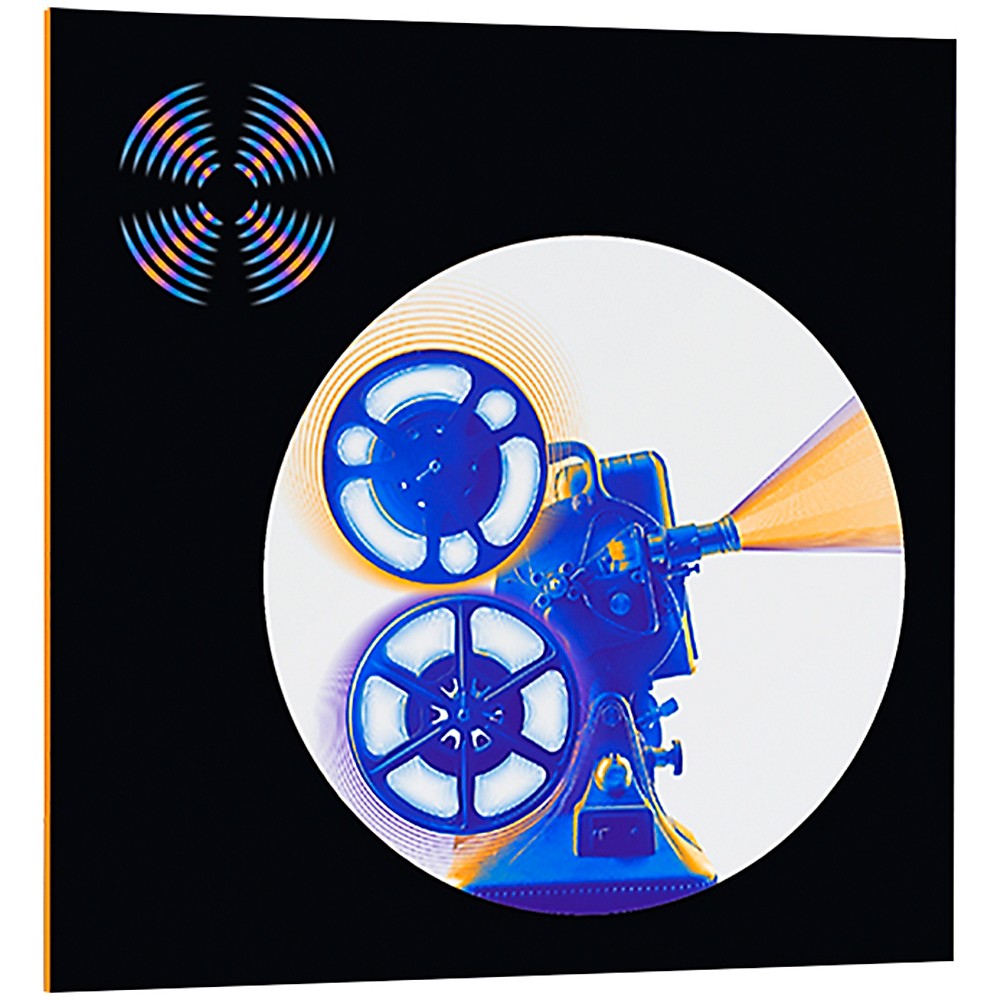Advanced Podcast Editing Tips
You will always need to do some podcast editing to remove stutters, gaps, gaffs, and outright mistakes. We believe podcasts should be clean and polished. We also believe in making people sound as smart as they really are. To achieve this, The Podcast Haven editors are always advancing their podcast editing skills for staying current with industry trends. We covered basic podcast editing in a recent article, but today we’re taking it up a notch. In this article, you’ll discover advanced podcast editing tips. These skills and techniques will help you create quality content that’s easy to follow, digest, and help convert new or casual listeners into long-lasting, loyal fans.
Mastering a DAW
In order to move into more advanced podcast editing techniques, you will have to be brave and tackle that DAW that’s still waiting for you on your desktop. If you are too overwhelmed and feel your brain melting, we offer editing consultations, and tutorials, remotely. If you’d like some lessons on how to use your DAW, please fill out the contact form at the bottom of this article. Below are some advanced podcast editing tips and tricks that everyone should learn if they’re trying to level up their production skills.
Reducing Popped P’s
Please don’t pop your p’s. Often, the “p” sound can cause some popping or thump in the lower end of your podcast audio. These are called “plosives.” They’re caused by podcasters pushing too much air into their microphone capsules. This is a natural occurrence that happens when English speakers say words that start or end with p’s. There are several techniques to remove plosives, here’s three of them:
- By using a contoured fade at the front of a “p” word, you can tame the words initial peak. This is where a lot of the pop or thump comes from, and applying this type of fade will clamp down on popping.
- Applying De-Plosive by Izotope RX is a huge help. De-Plosive uses A.I. to detect the desirable harmonics of dialogue and transparently reduces popped p’s. De-Plosive is available as an audio plug-in from Izotope.
- Placing a pop filter on your mic stand during recording. This will help tackle popped p’s before you even get into the podcast editing stage, and should be your first plan of action.
Here’s what popped p’s sound like:
Here’s the same clip, with some of the above techniques applied:
Minimizing Heavy Breathers
Heaving breathing in podcasts is a huge pet peeve of ours. But, breathing is natural, and if you take out all the sighs and inhalations, your podcast is going to sound odd. Listeners may not realize why, but they will take note that something just sounds off. We leave breaths in the final mix, but we like to reduce them to -40 -50db. This way they’re not a nuisance. Here are two tools to minimize obnoxious breathers:
- De-Breath by Izotope RX is a godsend. Reducing breaths manually can be a huge pain in the ass. De-Breath can intelligently find breaths in your podcast and reduce them by the parameters you set. It does this by using an algorithm that can differentiate between words and breathing. It’s a huge time saver.
- Applying a noise gate at the top of your plugin chain. Doing this can help cut down on heavy breathing. Noise gates attenuate audio signals that fall below a set threshold. This means any audio that comes in at a level below the threshold you set will be reduced, or completely removed. Breaths are typically quieter than dialogue that’s what makes cutting down on breaths with a noise gate possible. The trick is to dial in the threshold of the noise gate to where it doesn’t hit the level of the dialogue and only catches the breaths. It will take practice and a good ear to set your noise gate appropriately.
Utilizing Fades on Every Single Edit
There’s a running joke, but one of the most helpful advanced podcast editing tips and tricks that I use in my car daily. Before anyone gets out I conduct a “tasteful fade” with the volume of whatever audio is being played at the time. Why? Because nothing is more jarring than an abrupt halt to audio. The same goes for editing. You’ve got to utilize a fade on every edit. In most DAWs you can set fade lengths/shapes to your own specifications, and even use a keyboard shortcut to batch fade your tracks. Repeat after me oh grasshopper, “fade in, fade out.” Three types of fades and their use cases:
- Standard fade: A gradual increase or decrease in the level of audio. Great for the start and end of sentences. Think of these as a diagonal line going up or down.
- Contoured fade: Designed for a faster fade in or out. Contoured fades look like Candy Canes or Hooks.
- Crossfade: Used to create a smooth transition between two audio clips. It makes the transition seamless and fades right in the middle of two audio clips.
Dropping in Room Tone
Room tone is the static background noise of the room your podcast is recorded in. This is what the microphone picks up when nobody is talking. It’s important to record a few seconds of room tone for your podcast so that you can paste it into the gaps between people talking. Dead air in dialogue sounds jarring and abrupt if there’s nothing in between.
Room tone solves this problem and allows for smoother transitions between sentences. It’s best to capture room tone during the recording of your podcast, but if you forget, Ambient Match, by Izotope RX will be a life saver. Ambience Match lets you match the noise floor and tone of one recording to another recording. You can use it to seamlessly connect dialogue cuts with real room tone.
Cutting Out Mouth Clicks
Mouth clicks are little clicks and pops that happen before or after saying a word. We lump lip smacks into this category as well. They’re all really annoying and will distract your listeners. The best cure is prevention. But, it’s tough for many podcasters to even realize they’re making these little noises with their mouths. It’ll take a lot of concentration and practice to avoid these mouth crackles. Try these three cures to get rid of mouth clicks:
- Take a few bites of a green apple before recording. If you’re an editor, not a podcaster, recommend this to whoever is on the show that you’re working on. The malic acid in green apples helps get rid of mucus. Foods that are highly acidic will also help reduce mouth clicks and smacks.
- The Mouth De-Click plugin from Izotope RX is excellent. This de-clicker is finely tuned to detect and reduce mouth noises such as clicks and lip smacks. Try running your dialogue through this with sensitivity on a lower setting. If that doesn’t reduce or remove the mouth clicks in your podcast, beef up the sensitivity. The key with this plugin as with all processing tools is to start small. Once you start overdoing plugin processing, it’s easy to make things sound worse than what you started with.
- Podcasters must stay hydrated. When you’re dehydrated you produce more mouth sounds because your saliva is less wet. A less wet mouth is a dry and sticky mouth. A dry and sticky mouth means more mouth clicks and lip smacks.
Giving Your Ears a Break
Have you ever said a word so many times that it begins to not sound like a word? Or eaten the same food for days and not realized what it tastes like any longer? The same goes for editing. You will lose your objectivity quickly if you do not give yourself breaks, and time away from the headphones. Even a quick five or ten minute break can bring your ears some clarity to hear that pop, snort, or whistle you were missing only minutes ago.
Advanced Editing > Basic Editing
Mastering some of these advanced podcast editing tips and techniques will elevate your podcast production. If you’re really looking to push your podcast forward, increase listenership and build a community of loyal followers, you must produce a polished product. Our hope with this article is that we were able to introduce you to a few tips or tools that you were unaware of that you’ll now add to your editing toolbelt.
Leveling Up
No matter how much you plan, prepare and pre-edit, you will always have to do some sort of editing on your podcast to have the optimal recording for your listeners. With this third pillar in The Four Pillars of Podcasting, you are well on your way to creating a professional podcast with skill and knowledge that will boost your creation to head and shoulders over those who opt to wing it on a prayer.
Wow, it’s almost unbelievable how far we have come together in creating your podcast. Stand back and admire the work you have done thus far. (Sigh). It’s kind of amazing, isn’t it? You’re just about there with that third pillar. Which means you’re just about finished with the production aspect of your podcast. Launch day could be just around the corner. I’m simply in awe, do they give out trophies for pillar building?