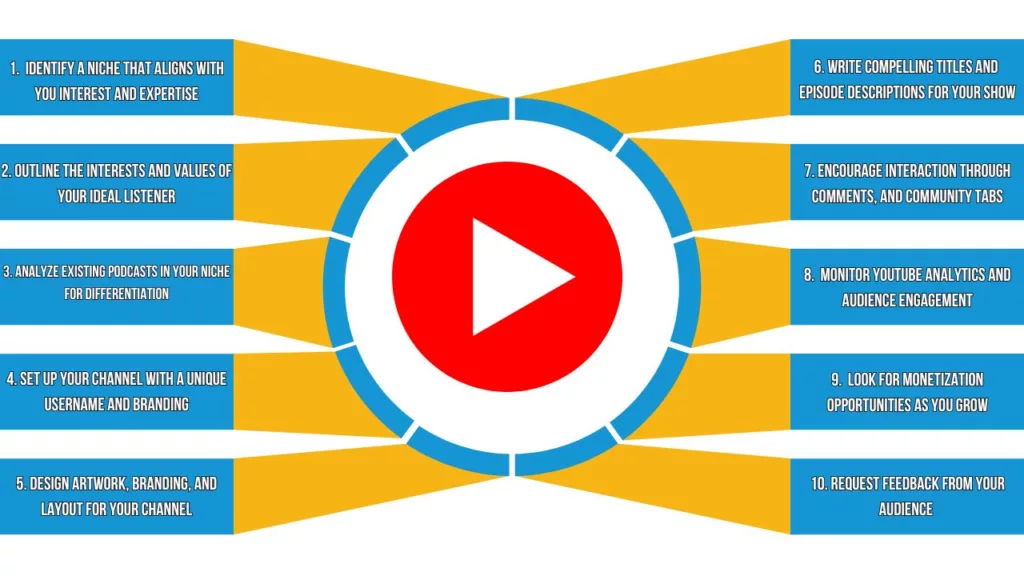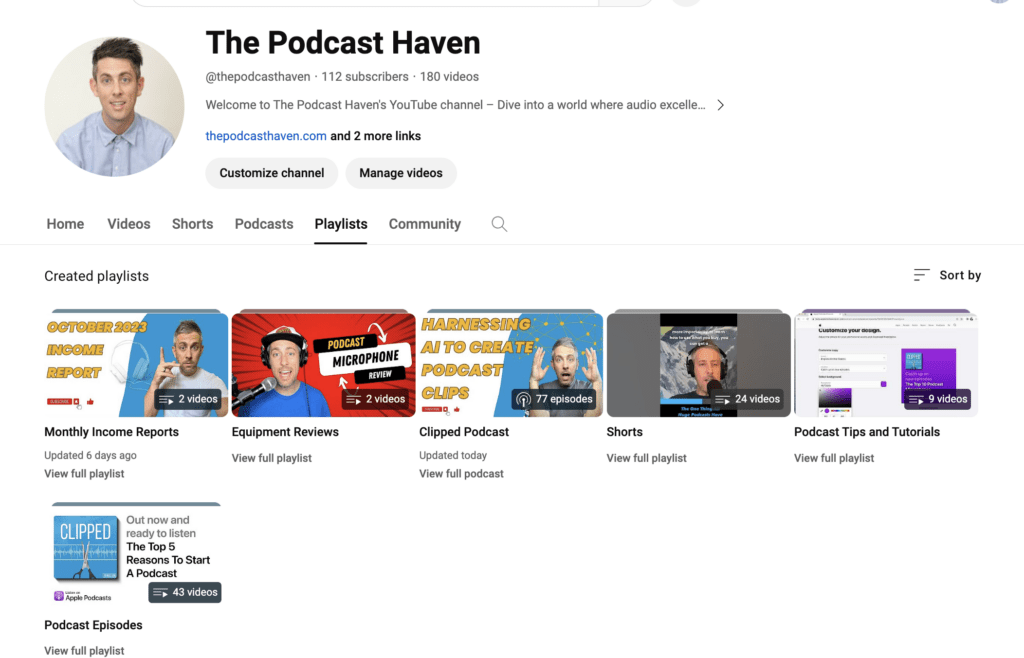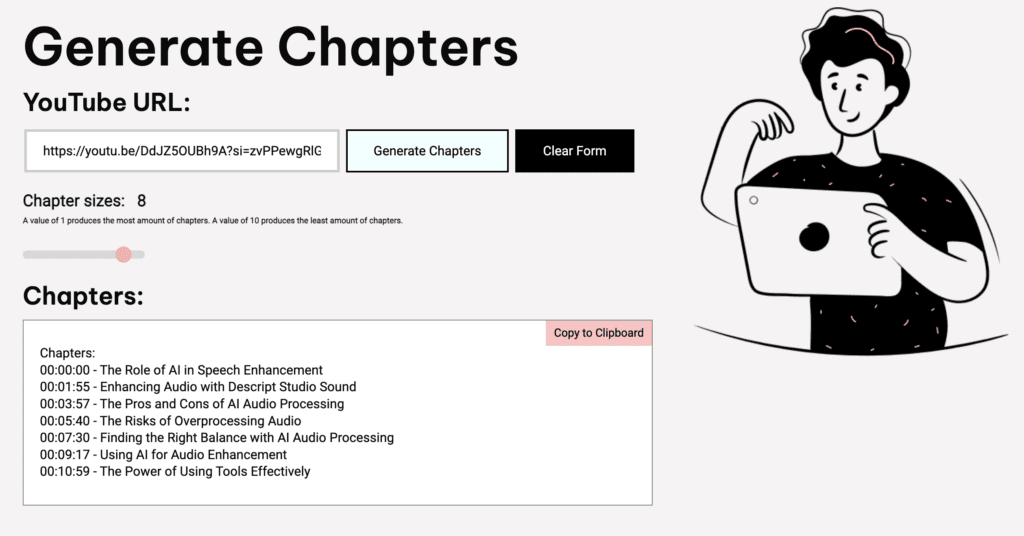Looking to start a podcast on YouTube?
It’s a great choice for creators wanting to widen their audience base. But the journey from a raw idea to a well-crafted channel brimming with engaged subscribers can seem overwhelming without proper guidance
This post provides actionable advice to launch and grow a YouTube podcast from scratch.
Learn insider strategies for perfecting branding, content, promotion, and analytics to build viewership and maximize your impact.
One last thing before we get into it. This article contains affiliate links. If you decided to purchase something through one of our links, we earn a commission.
This doesn’t cost you anything extra and the money we make helps us keep the blog alive.
Now, let’s kick it off!
Determining Your Audience
Researching Podcast Niches
When you decide to start a podcast on YouTube, one of the crucial steps is pinpointing your niche. This choice sets the foundation for your channel’s content and audience engagement.
The niche helps define the topics you’ll cover and the target audience you’ll attract.
Some of the most popular niches include:
Comedy:
Comedy podcasts feature humorous banter, improv, stand-up routines, parody, and satire. Topics range from relationships and pop culture to politics and social issues.
Comedy attracts a broad audience looking to laugh and be entertained.
True Crime:
For those fascinated by mysteries, conspiracies, and chilling real-life stories. True crime pods analyze high-profile cases, from serial killers to unsolved disappearances.
The intense dramatic storytelling draws in a primarily female audience.
Health and Fitness:
Ideal for exercise enthusiasts and those interested in overall wellbeing. Episodes can cover workout tips, healthy eating, mental health, medical issues, and more.
Health pods appeal to wellness-conscious millennials.
Sports:
Caters to fans seeking athlete interviews, game analysis, sports gossip, and spirited team debates. Topics span major leagues, college sports, fantasy, and betting lines.
The audience skews male with a mix of ages.
Business and Finance:
Perfect for entrepreneurs, investors, and business executives. Episodes provide actionable tips on leadership, marketing, productivity, personal finance, stocks, crypto, and workplace culture.
The audience includes aspiring professionals and senior executives. Research which niches are gaining popularity and align with your interests and expertise.
Analyze top podcasts in those spaces to assess competition and potential angles.
Track niches with engaged communities and growth potential.

Defining Target Audience
Along with choosing a compelling niche, you need to identify whom you want to listen to your show. Outline the target demographics like age, gender, location, and income level.
Also determine interests, pain points, and values. When you start a podcast on YouTube, the more precisely you can define your ideal listener, the better you can tailor content to resonate.
For example, a parenting podcast may target women ages 28-45 with young children.
They are likely middle-class suburban mothers seeking child development advice. An e-sports podcast could target teen and 20-something males excited by competitive gaming and player drama.
Consider why someone would tune in and what they hope to get out of your show. Is it to be informed, entertained, inspired, or connected to a community?
Keep their motivations and psychographics top of mind when producing episodes.
Follow popular media sites, influencers, subreddits, and hashtags related to your audience niche. Observe their conversations and questions to gain insights.
Interview people who match your target demographic and ask what they’d want from a podcast like yours. The more you immerse yourself in your audience’s world, the better you can serve their needs.
Conducting Competitor Analysis
It’s essential to analyze existing podcasts in your chosen specialty.
Study podcasts killing it in the space, tracking things like topics covered, release schedules, formats, tones, and production styles.
You can get ideas for your own show while ensuring you differentiate yourself.
Pay attention to the specific podcast hosts dominating the niche. What are their backgrounds and credentials?
Why do audiences trust them as experts? Notice any gaps they aren’t addressing or underserved demographic groups.
Your competitor research should uncover opportunities for you to provide unique value.
For example, if you want to start an investing podcast, listen to top shows like Motley Fool, The Dave Ramsey Show, and BiggerPockets.
Take notes on their episode structures, segment ideas, expert guests, and distinct perspectives. Then, come up with your own version that brings a fresh perspective to the table.
Analyzing competitors prevents you from just regurgitating the same talking points.
It pushes you to bring a distinct take tailored to a specific subgroup.
The research also helps refine keywords and topics to focus on for SEO. Standing out in a popular niche hinges on identifying and filling gaps your way.
Use competitor knowledge to position yourself as a compelling alternative.
Steps to Start a YouTube Podcast
Starting Your YouTube Podcast
Creating a YouTube Account
The first step in starting a YouTube podcast is setting up your channel by creating an account.
Go to youtube.com and click “Create Account” in the top right corner. You can use an existing Google account or register for a new one.
When creating your account, choose a unique username not already taken on YouTube or other sites.
Ideally it should contain your podcast name or brand for consistency. Add a profile photo and description with details about your channel focus.
Once your account is created, you can begin customizing your channel and settings. Make sure to verify your account via email to unlock all features.
YouTube will also prompt you to agree to their terms of service and community guidelines regarding content policies.
Claiming a Unique YouTube Channel URL
After registering your account, you should claim a custom URL for your YouTube channel.
This makes it easier to brand and share your channel vs. the long default URL with random characters.
To get a custom URL, click on your profile icon and go to “Your Channel.” Click “Customize Channel” then “Basic Info.”
Here you can enter your desired @username to claim it as a unique channel URL. Ideally your URL should match your podcast name or brand.
For example, a podcast called “Morning Motivation” could claim youtube.com/@morningmotivation.
Keep it short, memorable, and relevant. Ours is youtube.com/@thepodcasthaven
Once you enter a custom URL, YouTube will check availability.
If it’s taken, try variations with your name or pivot words. Channel URLs give your show its own distinct web presence and identity.
You may find that the handle/URL you want is already taken. If so, keep brainstorming and don’t give up!
The perfect name will come.
Also, you could try adding an underscore or hyphen with the name you want. A lot of people do this on social media platforms.
Designing Channel Artwork and Branding
When you start a YouTube podcast, it’s imperative that you create eye-catching artwork and visual branding assets for your channel. This includes:
Channel Banner:
The rectangular header photo spanning your channel. It should visually represent your podcast brand and convey the vibe of your show.
Profile Picture:
The circular icon that appears next to your channel name. Use a logo, headshot, or image related to your show.
Thumbnails:
Custom thumbnails make your videos stand out in search and suggested videos. Create a template that incorporates your logo and color scheme.
Brand Guide:
Document with color palettes, font styles, and logo usage guidelines. This ensures visual consistency.
Graphics:
Images, illustrations, and text for channel sections like “Featured” and “Playlists.”
Check out other podcasts and YouTubers in your niche for inspiration.
Use graphic design software like Canva for easy creation. Consistent branding makes your channel polished and recognizable.
Configuring Initial Channel Layout
YouTube provides options to customize your channel layout and structure.
Under “Customize Channel”, you can add, remove, and arrange channel sections.
Recommended sections include:
- Featured Content: Pin important videos like your podcast trailer or popular clips.
- Playlists: Organize your podcast episodes into playlists by season or topic.
- Channels: Highlight guest contributors who appear on your podcast.
- Community: Showcase user comments and encourage engagement.
- About: Share your podcast description, links, and contact info.
- Store: Sell branded merchandise once you enable monetization.
Think about your goals and what you want viewers to see first.
Structure your layout to direct attention towards featured videos and playlists to maximize watch time.
Linking Other Social Media Accounts
When you start a podcast on YouTube, it’s important to connect your YouTube channel to other social profiles like Facebook, Twitter, and Instagram. This will help expand your presence.
In general, anytime you link back to your ecosystem on the web, you’re doing yourself a favor.
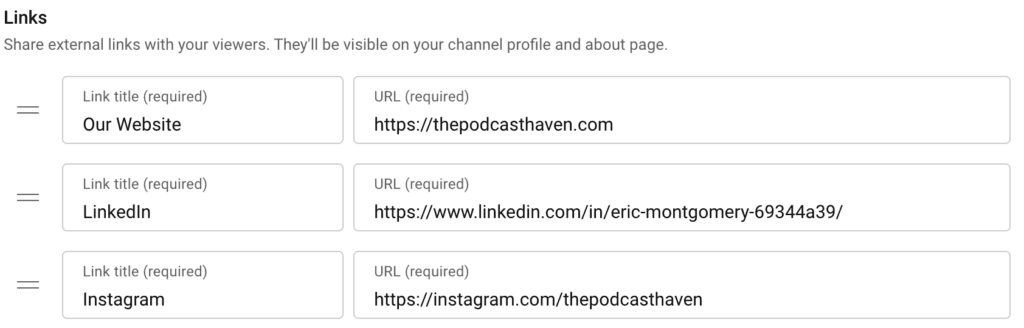
Go to “Customize Channel” then “Basic Info” to link accounts.
Linking allows automatically sharing new YouTube videos to other platforms.
It helps establish consistent branding across sites. Social cross-promotion expands your audience reach and helps videos get discovered.
Link any websites, profiles, or feeds related to your podcast. The goal is creating an omnichannel experience for your brand.
Make it easy for listeners to follow you on their platform of choice.
Allowing Comments and Interactivity
Foster a community on your YouTube channel by enabling comments. This allows viewers to discuss videos and interact.
Under “Community Settings”, choose options for commenting like requiring approval, blocking words, and enabling likes.
Use moderation tools to filter out spam and abusive remarks. Reply to comments and acknowledge supporters. Heart responses show appreciation.
The more you engage, the more subscribers feel part of a community. This builds loyalty to your channel.
You can also go live or allow stories for more direct interaction.
When appropriate, ask for audience questions and input to make them feel valued.
Creating Playlists for Organizing
Playlists allow grouping videos into segments around topics, seasons, or formats. You can even make some private.
For example, have one playlist per podcast episode in release order.
Or, separate episodes into category playlists like “Interviews” and “Advice.” Playlists organize your content into digestible chunks.
To create playlists, go to Playlists and choose a title and description. Select unlisted or public visibility, and add videos.
Use custom thumbnails and trailers to introduce each playlist. Embed playlists on your website and link to them from episode descriptions.
Well-organized playlists boost watch time and help viewers easily access related content.
Uploading Trailers and Teasers
Get viewers excited about your podcast by creating trailers and teaser videos. These preview your show and hook the audience.
A trailer should be 1-3 minutes long giving a flavor of discussion topics, hosts’ personalities, and the vibe.
Teasers can be 15-60 seconds highlighting a specific episode hook.
Upload trailers and teasers in advance to build anticipation for your podcast launch. Post on social media to gain momentum.
Ask readers of your other channels like email lists to subscribe.
Refresh trailers between seasons to keep attracting new listeners. Experiment with different teasers for individual episodes to pique interest.
Promotional videos help turn casual viewers into engaged subscribers.
Optimizing Video Content
Tagging Videos Thoroughly
Strategic tagging is vital for discovery on YouTube. Include a mix of head keywords, long tail variants, misspellings, and related tangents.
- Put primary topic tags first.
- Include names of hosts, guests, brands, etc.
- Add bracketed tag prefixes like [how-to] [tutorial] [guide].
- Use all 500 characters for tags if needed.
Study how competitors tag their videos as well as related videos’ tags for inspiration.
Our favorite way to tag our videos is to first transcribe them using Descript.
Then, paste the transcription into ChatGPT.
Next, ask ChatGPT to create 500 characters (the max YouTube allows) worth of hashtags that are based off the transcript. Lastly, copy paste those hashtags from ChatGPT to YouTube.
BOOM!… We like to make things easy. This will give you a ton of relevant hashtags and you can edit as needed.
Chaptering Videos for Navigation
Viewers are more likely to fully watch long videos when they are split into chapters. Chapters also aid navigation and recall.
Additionally, they allows viewers to skip to parts most relevant to them, and promote your chapters on social media clips for more entry points.
The easiest way to do this is with Instant Chapters.
With Instant Chapters you simply paste your videos URL and Instant Chapters AI will analyze your video and create automatic chapters.
These are typically pretty damn good, but if needed you can make slight adjustments to the time codes it spits out, as well as change the name of the chapters it gives you.
Chapters showcase your discussion structure at a glance. With them, it’s likely you’ll see an increase in views.
Inserting Cards and End Screens
Cards are clickable graphics that pop up overlaying your YouTube videos. End screens appear when the video finishes.
Leverage these for:
- Links to your website, playlists or products.
- Subscriber prompts and follow icons.
- Promoting other videos to binge-watch.
- Calls to action like video liking/sharing.
Strategically place cards at relevant moments in the discussion.
End screens encourage continued viewership once a video ends. Measure conversion rates to optimize.
Encouraging Likes, Comments and Sharing
Explicitly asking viewers to like, comment, and share your videos fosters engagement.
The more signals YouTube sees, the more it pushes your content in it’s algo.
- Ask questions or prompt opinions to spark discussion.
- Run comment/like giveaways requiring sharing to enter.
- Display follow icons for your social profiles.
- Pin hot takes likely to go viral.
Reply to commenters, heart responses, and pin engaging discussions. This level of involvement entices viewers to keep coming back.
Providing Accurate Captions
Adding captions expands your videos’ reach by making them accessible to deaf and hearing-impaired viewers.
YouTube offers automated captioning you can refine the accuracy of.
For optimal quality:
- Download the auto-caption file to edit errors.
- Clean up the synchronisation.
- Fill in any words the AI missed.
Transcribe videos yourself for highest accuracy. Timestamp each line and speaker change. Sync captions perfectly to the audio.
If you don’t wanna deal with all this, to can hire it out to a company like Rev. They’ll do it for you for a reasonable fee.
Embedding Links in Descriptions
Linking out to resources expands the value you provide viewers beyond just video content.
Relevant links to embed include:
- Landing page on your podcast website
- Links to products mentioned
- Profiles of guests
- Citations to studies referenced
- Related videos or playlists
- Transcripts and downloads
- Donation pages
Just don’t overdo it.
Aim for 5-10 links maximum per video. Use linkage strategically, embedding contextually relevant links at logical points. Send viewers down learning rabbit holes.
Also, on YouTube you have to write out the full URL, which is unfortunate.
This blows.
Tracking Analytics and Feedback
Monitoring YouTube Insights
YouTube provides a wealth of analytics under YouTube Studio to help you track and optimize your channel’s performance. Key metrics to follow include:
Subscribers:
The lifeblood of a YouTube channel. Aim for steady subscriber growth over time. Analyze traffic sources driving subscriptions and promote your channel accordingly.
View Count:
Shows total views across videos. However, focus more on average views per video rather than cumulative views. This gauges interest in each piece of content.
Average Watch Time:
Reveals how long people actively watch your videos on average. Longer average durations signal you’re resonating with viewers and holding attention.
Click-Through-Rate:
Percentage of impressions (thumbnails shown) that result in clicks shows thumbnail effectiveness. Aim for CTR of 5-10% or higher.
Audience Retention:
Displays what percentage of viewers keep watching at each point in videos. Look for drop-offs signaling boring sections that need improvement.
Traffic Sources:
Shows where views originate – YouTube search, suggested videos, external sites, etc. Optimize based on top referrers.
Demographics:
Gives breakdowns of your viewers by location, age, gender and other attributes. Tailor content accordingly.
Analyze trends over weeks and months. Set goals then track progress towards KPIs. Use insights to guide video strategy and channel growth.
How To Start a Podcast On YouTube
Embarking on the journey of creating a podcast on YouTube is an exciting venture that opens doors to a vast audience and endless possibilities.
This comprehensive guide has armed you with all the necessary tools and knowledge, from identifying your niche and target audience to mastering the art of channel optimization and engagement.
Whether it’s the intricacies of choosing the right niche, understanding your audience, or the technical know-how of optimizing your YouTube channel, this article serves as your roadmap to success.
Remember, the key to a thriving YouTube podcast lies in your ability to resonate with your audience, provide unique content, and maintain a visually appealing and interactive channel.
By leveraging the strategies and tips discussed, you’ll be on your way to start a podcast on YouTube, and build a powerful community a long the way.
As you start this journey, keep in mind that success is a blend of consistent effort, creativity, and adaptation to your audience’s evolving interests.
The path to starting a successful YouTube podcast is now clear, and with these insights, you’re well-equipped to captivate and grow your audience.
The world of YouTube podcasting awaits your unique voice and vision – it’s time to make your mark!
Check Out Our Other Articles
- Rode Wireless Go 2 vs Rode Wireless Pro
- Three Ways To Launch a Podcast
- Shure SM7B: Why Top Podcasters Love This Iconic Microphone
- Ambisonic Audio: The Future of Immersive Podcasts
- RodeCaster Duo Review: Unlock Your Podcasting Potential
- Shure MV7 Review: Why This Hybrid Mic Is Ideal For Intermediate Podcasters