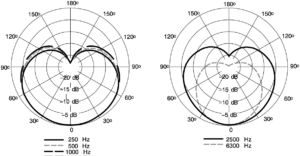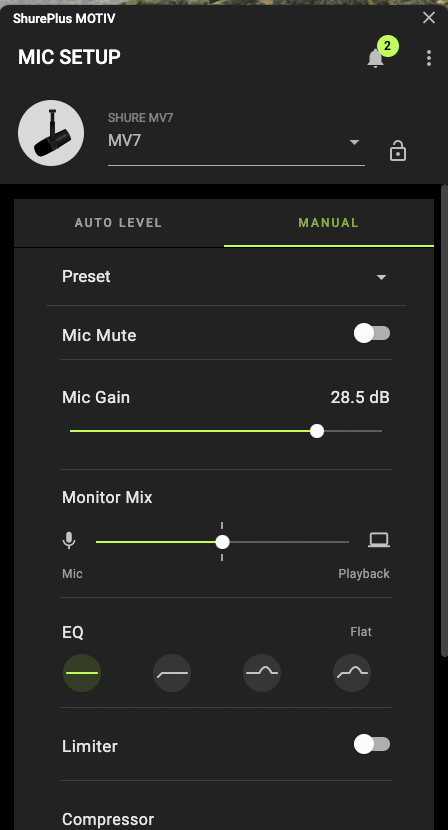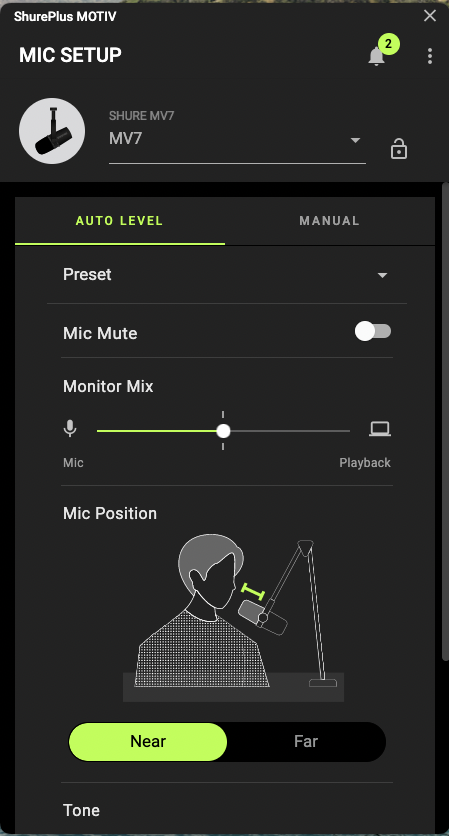Shure MV7 Review: Why This Hybrid Mic is Ideal for Intermediate Podcasters

The Shure MV7 is a innovative hybrid USB and XLR microphone designed specifically with podcasters and content creators in mind. This versatile mic allows for both USB and XLR connectivity, giving podcasters the flexibility to use it for a variety of recording setups.
With its sleek all-metal, black design and touch panel controls, the MV7 brings a professional studio-quality sound directly to your desktop.
The MV7 captures rich, natural vocal tones thanks to its dynamic capsule
Whether you’re recording podcasts, streaming on Twitch, conducting interviews, or making YouTube videos, the MV7 serves up broadcast-ready sound.
Unlike other USB mics, the MV7 offers real-time headphone monitoring so you can hear your voice crystal clear, free of any distracting latency delays.
The MV7’s integrated shock mount allows for convenient positioning while the touch panel gives you control of vital settings like gain, mute, and headphone volume.
With its versatile connectivity options, the MV7 can grow with intermediate podcasters and content creators looking to take their audio production to the next level.
In the below sections, we’ll dive deep into the features and functionalities of the Shure MV7, explore who it’s best suited for, and discuss how it stands out in the crowded world of podcasting equipment, ensuring you’re well-informed to make the right choice for your audio needs
One last thing before we get into it. As Amazon Associates we earn from qualifying purchases. If you buy something through any of our links we receive a small commission. This is at no extra cost to you and any money we make helps us create more content.
Now, let’s give it a go.
Shure MV7 Target Buyer
Intermediate podcasters looking to upgrade from entry-level gear find the MV7 provides a significant bump in audio quality without a steep learning curve.
Podcasters and Broadcasters
The MV7 is specifically designed with podcasters in mind. Its voice isolation and quality audio output make it an excellent choice for recording podcasts, especially for those who are serious about achieving professional-grade sound.
Streamers and Gamers
For live streamers, including Twitch and YouTube content creators, the MV7 is a great option. Its dual USB/XLR connectivity allows for easy integration with various streaming setups.
The microphone’s ability to deliver clear audio even in less-than-ideal acoustic environments is a big plus for streamers who may not have professionally treated spaces.
Musicians and Home Recording Artists
While it’s more tailored to voice, the MV7 can also serve musicians well, especially for vocal recordings. Its dynamic capsule can handle a range of sound levels, making it suitable for home studio recording sessions.
Voice-Over Artists and Narrators
Additionally, the Shure MV7 is ideal for voice-over work. Whether for audiobooks, commercials, or animation, the MV7 provides the clarity and tonal quality needed in professional voice-over recordings.
Social Media Creators and Vloggers
The ease of use, combined with high-quality audio capture, makes the MV7 a go-to for YouTubers and vloggers, ensuring that their video content is matched with equally high-quality audio.
Business Professionals and Educators
For those who conduct online workshops, webinars, or virtual meetings, the MV7 offers a significant upgrade in audio quality compared to standard computer or headset microphones.
Shure MV7 Key Features and Specs
- Connectivity – USB and XLR inputs for flexible use in various recording setups
- Polar Pattern – Cardioid polar patter with voice isolation technology
- Design – Sleek all metal retro-inspired look
- Headphone Jack – Plug your headphones directly into the mic for low latency listening
- Frequency Response – 50Hz – 15KHz
- Real-time Monitoring – Headphone jack built into the microphone with near zero latency
- Dual Voice Modes – Near and Far Mode
- Touch Panel Controls – Digital touch panel on the microphone to control gain, mute and headphone volume
- Additional Features – Low cut filter, frequency shaping via ShurePlus MOTIV app, gain staging and tone shaping capabilities
- Windscreen – Custom windscreen to reduce popped p’s
Custom Dynamic Capsule and Voice Isolation
At the heart of the MV7 is a custom dynamic capsule developed by Shure to provide exceptional voice reproduction.
This results in speech coming across with outstanding clarity and focus. Shure tuned the capsule specifically to optimize the MV7 for vocal performance across the frequency spectrum.
The mic delivers a natural, bright tone for excellent speech intelligibility important in podcasts, voiceovers, interviews and other vocal recordings.
It does seem to lack a little low end. Keep that in mind when purchasing!
When recording with the Mv7, listeners only hear the resonant warmth of your voice, not the HVAC hum or keyboard clicks.
This allows your message to shine.
Vintage Look with New Age Tech
Sporting a classic throwback design, the MV7 microphone turns heads with its retro chrome and black metallic exterior. The visually striking grille and colors pay homage to iconic vintage microphones.
Despite the retro styling, the MV7 employs the latest cutting-edge technology on the inside. The frequency response curve is carefully contoured to accentuate critical mid-range to high mid-range frequencies, essential for podcasting.
Shure MV 7 Frequency Response
The frequency response of the Shure MV7 microphone ranges from 50 Hz to 16,000 Hz. Thus, it can capture the boomy bass in your voice and while capturing some silky high end. This is the type of tone broadcasters dream of.
Additionally, the MV7’s has a slight high-end boost around 4 and 6 kHz. This subtle boost can also enhance the clarity and articulation in the higher frequencies, beneficial for spoken word and vocal recordings.
Your listeners will appreciate the focused intimacy in your tone.
Setting Up the Shure MV7
One of the easiest parts of setting up the Shure MV7 is getting started with USB connectivity. Simply take the included USB-C to USB-A cable, connect it to your computer, and you’re good to go.
The MV7 is plug-and-play ready with any Mac, Windows PC, or other USB compatible device. Within seconds, your operating system will recognize the MV7 as its audio input. You don’t need to install any special drivers or software.
Note: The mic only seems to work with the USB cable that it comes with. For whatever reason, during our tests, the microphone would not work with a generic USB cable.
Switching to XLR connectivity takes a few more steps but is still straightforward. You’ll first connect a standard XLR cable from the MV7 into an external audio interface, mixer, or other XLR input source.
For recording podcasts at home, we love the Focusrite Scarlett audio interface.
Touch Controls and MOTIV Software
A key benefit of the MV7 is the on-board touch panel providing quick access to essential settings. Without having to navigate software menus, you can tweak the headphone volume, toggle mute, and adjust the microphone gain.
The touch panel makes it easy to optimize levels on the fly.
For accessing deeper functionality, the ShurePlus MOTIV desktop app unlocks additional capabilities. Check out the video we created on how to use the app.
In the app you can switch between microphone voicing modes, enable limiter and compression, monitor in real-time, and dial in EQ shaping.
We crea
The app also enables useful monitoring options including listening to your microphone input as well as system audio.
You can tweak the mic gain and headphone mix levels until you achieve the optimal blend. With the MV7’s touch controls and MOTIV software, you have end-to-end command of your vocal chain.
Between the hands-on touch panel and advanced software controls, the MV7 provides intuitive access to crucial recording, monitoring, and vocal optimization functions.
You have the tools to craft professional quality audio content. Take time to experiment with the tone controls. Subtle tweaks make a big difference.
You can recreate vintage sounds or craft modern sheen.
Within the MOTIV app, the Shure MV7 microphone offers various EQ modes for frequency boosts and cuts.
Flat Mode
This mode provides a completely unprocessed signal, without any equalization adjustments. It captures sound in its most natural form.
High-pass Filter
This mode is designed to reduce the proximity effect, which is useful for close-up vocal recording. It cuts lower frequencies to avoid muddiness.
Presence Boost
This EQ setting emphasizes clarity and fullness, enhancing the presence of the vocal or instrument being recorded.
High-pass Presence Boost
This mode combines the high-pass filter with a presence boost, focusing on both reducing lower frequency clutter and enhancing clarity.
Find your signature sound and save it as a custom preset in the MOTIV software for consistent results.
Note: The ShurePlus MOTIV app won’t work when you connect the mic via XLR. You can only use the MOTIV app when connected via USB.
Dialing in Your Sound
Gain Staging and Levels
Proper gain staging is essential for achieving optimal signal levels and audio quality when recording or streaming with the MV7.
Gain staging refers to setting the correct input gain on the microphone itself, then adjusting downstream software levels to match.
Start by speaking at your loudest performance volume about 6 inches from the MV7. If plugged in via USB, adjust the touch panel gain control so your peak levels land around -12 dB on your recording software meters.
If connected via XLR, do the same thing, but you’ll need to adjust the gain on your audio interface or mixer.
Recording to around -12db prevents clipping while allowing enough headroom for processing in post-production.
This completes the gain staging process resulting in the best signal-to-noise ratio and dynamic range for your recordings.
Proper gain structure maximizes the MV7’s audio resolution while preventing distortion and unintended background noise.
Take time to gain stage correctly and your voice will resonate with outstanding clarity and presence.
Proximity Effect and Voice Positioning
One key mic technique is taking advantage of the proximity effect which boosts bass the closer you get. Up close, the MV7 will accentuate your silky lows and smooth mids for an intimate vocal.
For more brightness, pull back a few inches.
Position the mic just off axis from your mouth to utilize the tight cardioid pattern. Get close but avoid plosives. Use a pop filter if needed.
Mounting the MV7 on a boom arm makes positioning easy. At The Podcast Haven, we’re big fans of the Rode PSA 1.
Tilt the mic at a slight angle toward your mouth so the capsule fully captures your voice while rejecting peripheral sound.
Distance and angle positioning enhances your sound immensely. If you’re using the ShurePlus MOTIV app, you can experiment with near and far mode to get things sounding exactly how you want.
Take time to find the sweet spots for your sources by moving around and listening.
Subtle changes in proximity effect and off-axis response make a big difference.
Shure MV7 Audio Samples
Sound Quality Overview
Here is a sample of what the Mv7 sounds like via an XLR connection:
And here is a sample of the microphone plugged in via USB with added processing from the ShurePlus MOTIV app:
Shure MV7 Review
Harnessing the power and versatility of the Shure MV7, this article has showcased its trail blazing capabilities in enhancing audio quality for a diverse range of creators.
As a hybrid USB and XLR microphone, it’s the perfect tool for podcasters, streamers, musicians, and more, delivering studio-quality sound right at your desktop.
Its unique features, such as real-time headphone monitoring and integrated shock mount, make it a standout choice, offering unmatched flexibility and ease of use.
The touch panel controls ensure that vital settings are always at your fingertips.
For intermediate podcasters and content creators aiming to elevate their audio, the MV7 presents an opportunity to make significant leaps in quality without the complexity of advanced gear.
This exploration of the MV7’s capabilities is not just about understanding a microphone; it’s about recognizing a tool that can transform the way you produce audio, making every recording clearer, more professional, and truly captivating.
Shure Mv7+ Hybrid Microphone
Well, well, well, there’s a new addition to this microphone lineup: the Shure MV7+.
Are you Shure you want to try it?
Here’s the scoop:
This microphone builds on the success of the original MV7, incorporating several enhancements (kind of) that make it distinct.
It’s white and features a USB-C connection, unlike the original MV7’s older USB connection. Thank god, too. The USB connection on the original mic is one of those small weird ones that nobody has laying around.
The upgrade to USB-C ensures faster data transfer and a more stable connection, enhancing the overall user experience.
The white finish is sleek and modern, but aside from the color change and the USB-C connection, the Shure MV7+ is identical to the MV7.
Interestingly, Rode has also embraced the “white trend” with their White PodMic series.
What’s with manufacturers making white microphones? Do people think they look better on camera?
In any case, the white trend seems to be here to stay, driven by strong marketing in the audio world. It might seem lackluster to some, but we appreciate that Shure upgraded the original MV7’s USB jack to a more common USB-C on the MV7+.
Other Blog Posts You’ll Love:
- Gain vs Volume: Nailing Microphone Levels For Better Podcasts
- Epidemic Sound: The Best Royalty-Free Music Library For Content Creators
- Chartable: A Guide To Podcast Analytics and Growth
- How To Improve Your Apple Podcasts Search Rankings
- Best AI Tools: Top 10 Picks
- Adobe Speech Enhancement vs Descript Studio Sound: A Shootout