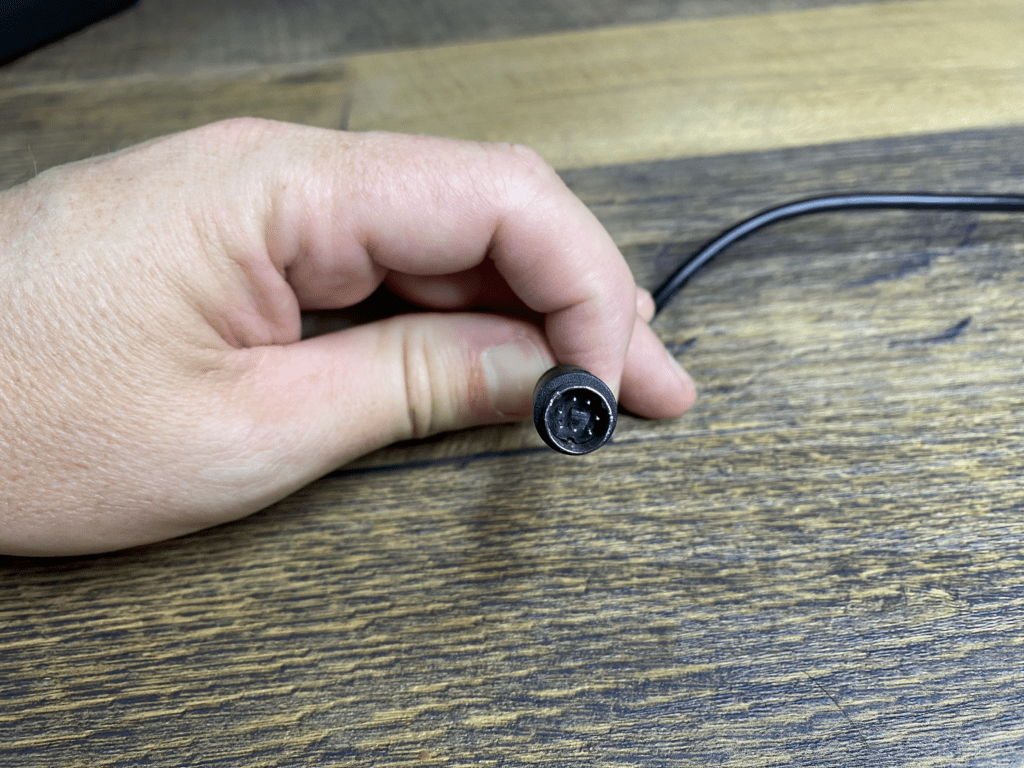Have you ever wondered how content creators get such exceptional audio quality when recording with their smartphones? Most people would assume they have expensive equipment to play with. However, the reality is that some content creators only use a smartphone and an iRig Pro.
The iRig Pro has been the audio interface of choice for a long time among content creators who need high-quality audio for smartphone videos.
Whether recording a podcast, YouTube, a Reel, an instrument or streaming live, the iRig Pro is one of the most reliable solutions for achieving great audio with any portable setup.
So in this post, we will explain precisely why it’s the ultimate audio interface for your smartphone. Additionally, we’ll give more background on what an audio interface is and why you’d want one.
As an Amazon Affiliate, I earn from qualifying purchases. This is at no extra cost to you.
What Is An Audio Interface?
An audio interface is a vital link that brings the worlds of professional-grade microphones and your everyday devices—like laptops, smartphones, or tablets—together. This device steps in to bridge the gap that exists between your microphone and your smartphone. This gap exists because your microphone and smartphone have different connections.
Here’s the thing: Professional microphones often use a type of connection called an XLR connection. It’s the standard for high-quality audio equipment. But your smartphone, tablet, or laptop doesn’t have an XLR input—it’s equipped with USB ports, lightning ports, or headphone jacks.
So, to connect high-quality microphones to your smartphone, laptop, or tablet, you need an audio interface.
With an audio interface, you can rely on something other than your device’s built-in microphone, producing less desirable results. Instead, you get to plug in the mic of your choice and record crisp, clean sound.
What Is The iRig Pro?
The iRig Pro is a compact, portable audio interface that helps connect professional-grade microphones to smartphones, laptops, or tablets. It includes an XLR/1/4″ combo input, a MIDI input, and a high-quality preamp to boost your signal.
Featuring a 24-bit analog-to-digital converter, it ensures superior sound quality for your recordings. With its real-time monitoring capability and 48V phantom power for condenser mics, the iRig Pro elevates audio production.
It’s ideal for podcasters, influencers, and YouTubers seeking to enhance their audio when recording on their smartphones.
The iRig Pro has an XLR connection for your microphone on one side and a USB output or a lightning connector on the other, to connect to your device.
With the iRig Pro, you’re not tied down to the limitations of built-in mics on your devices, and compatibility issues do not constrain you.
iRig Pro Key Features
The iRig Pro is packed with features that make it a versatile and powerful tool for content creators. Here are its key features:
- XLR/1/4″ combo input allows you to connect various microphones and instruments.
- MIDI input: This makes connecting keyboards and other MIDI-compatible devices possible.
- High-quality preamp: boosts your audio signal to power even the quietest dynamic microphones.
- 24-bit analog-to-digital converter: that delivers superior sound quality.
- Real-time monitoring: You can listen to your audio in real-time with a dedicated headphone output, with zero latency.
- 48V phantom power: This is essential for condenser microphones that require an external power source.
- Portability: Its compact size makes it perfect for recording on the go.
- Multiple power options: You can power the iRig Pro via AA batteries, USB, or an optional DC power supply.
- Software bundle: The iRig Pro comes with a selection of music production and practice software so you can use it immediately.
A Podcaster’s Dream
For podcasters, the iRig Pro brings the studio to you. Connect your mic directly to your smartphone or laptop, and record from the comfort of your living room or while on the move.
With the iRig Pro, you can add solid audio to your video podcast. Your smartphone has a killer camera; it would be foolish to look so good on video but sound like crap.
If you want your content to compete, you need to sound great.
Influencers & YouTubers
Influencers and YouTubers, you’re in for a treat. Ever tried filming a makeup tutorial, DIY project, or vlog with your phone’s built-in mic? The result can often be underwhelming. But it’s more than just podcasters who can leverage the iRig Pro’s power.
Background noise creeps in, your voice may not be clear, and the overall audio quality, frankly, sucks.
Enter the iRig Pro. Connect it to your device, and presto! You’ve got studio-grade audio quality right at your fingertips. That means less tweaking audio in post-production and more time creating captivating content for your followers.
Streaming For Musicians
The Pro isn’t just for podcasters or YouTubers—it’s a gem for musicians too.
With its XLR/1/4″ combo input, musicians can connect instruments directly to their devices for high-quality recording or live streaming.
Its MIDI input also enables seamless connection with keyboards or other MIDI-compatible gear. Compact and portable, the iRig Pro is perfect for musicians who want to capture their art anywhere, anytime.
 Some Final Words
Some Final Words
No matter what kind of content you create, having excellent sound quality will boost it professionally. Considering how outstanding the picture quality on our smartphones is these days, it makes sense to pair it with a portable audio recording solution that matches the same level of fidelity.
Smartphone microphones obviously aren’t cutting it, and no USB microphone is going to beat the quality that you can get from an audio interface like the iRig Pro.
So what are you waiting for? Give your content creation set up the sound quality boost it needs today, and grab yourself an iRig Pro.
Follow The Podcast Haven On Social Media
Listen To My Podcast Clipped – A Podcast Teaching Podcasting
Check Out These Other Blog Posts
- Samson Q2U Podcast Microphone Features and Review
- Veed: How To Edit Video Podcast Clips In Minutes
- The Complete Guide To Recording a Podcast with Riverside.fm
- Unlock SEO and Discoverability With Podcast Show Notes
- Descript: A Podcast Editing Tool That Functions Like A Word Document
- How To Find Sponsors and Monetize Your Podcast