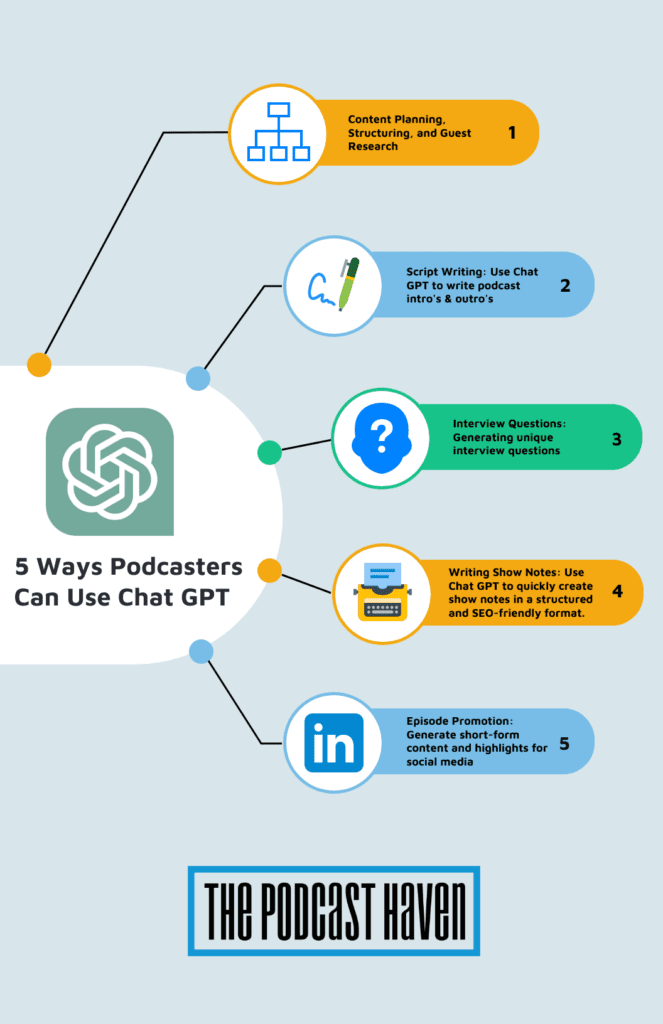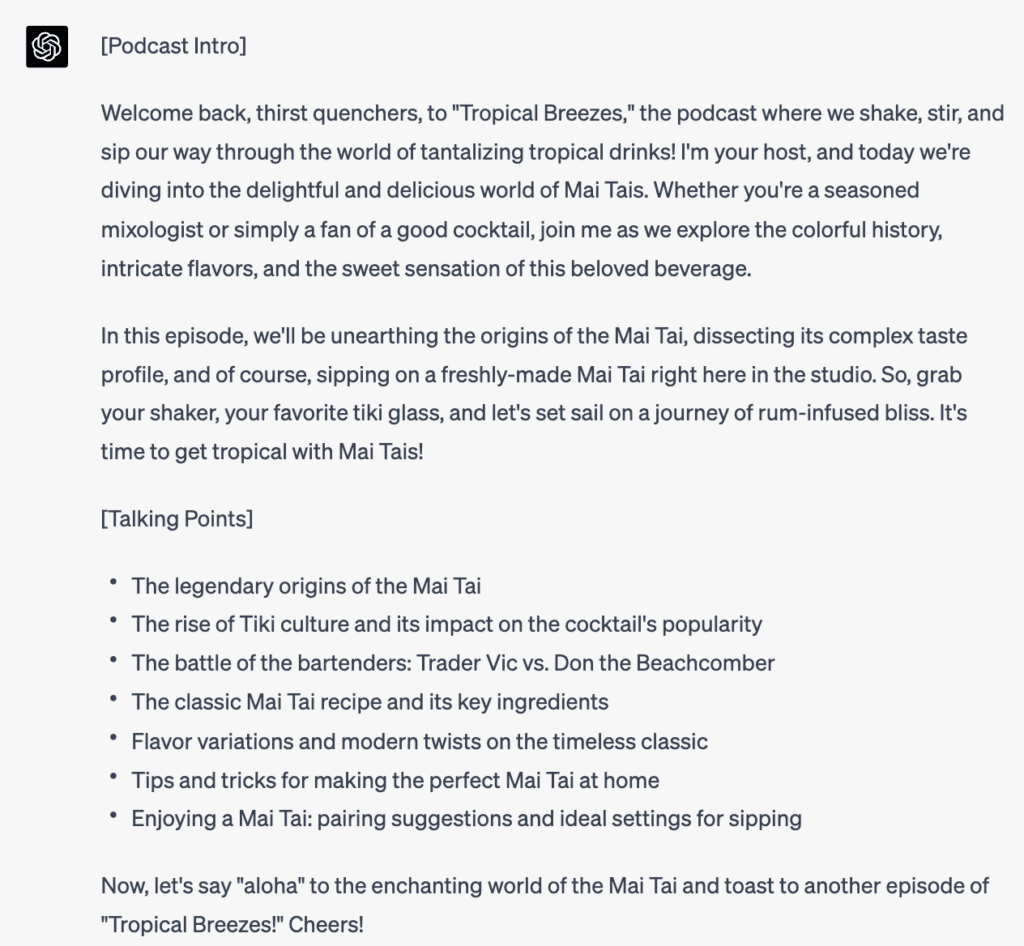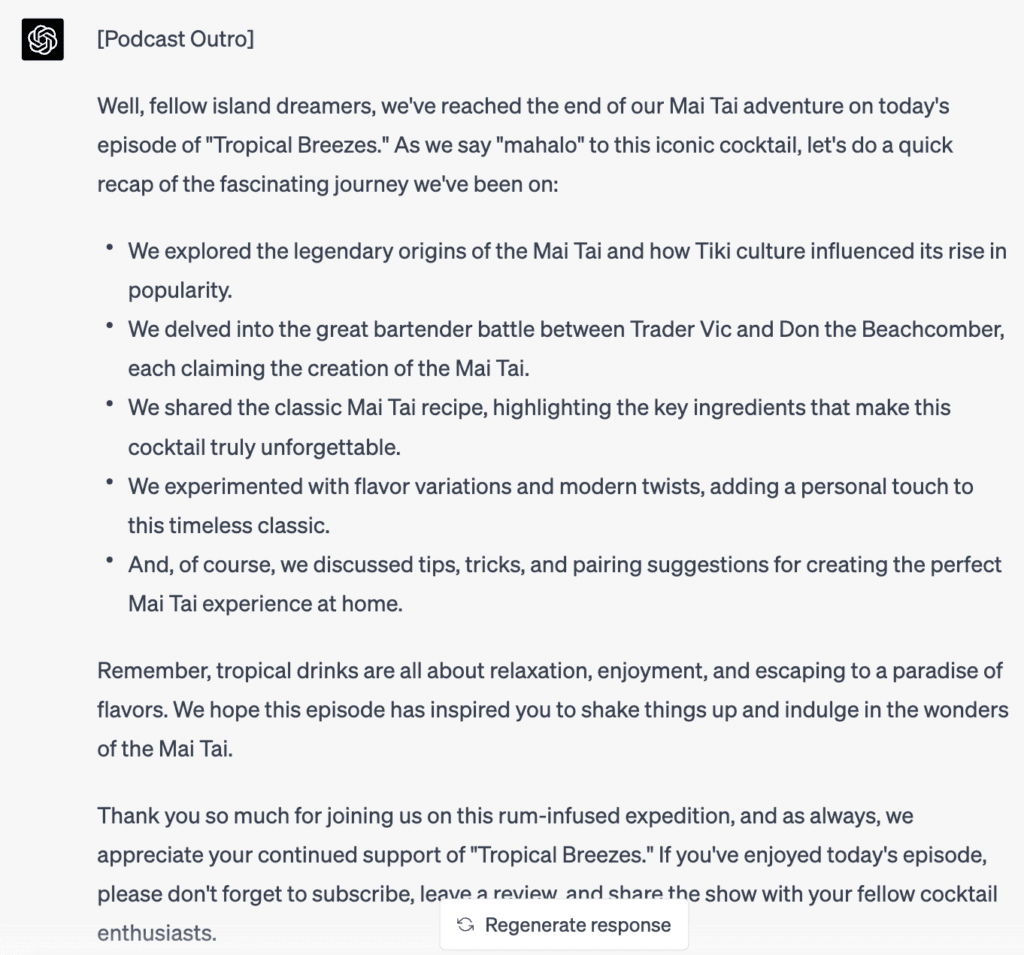What up Poddy People? I’m back on the blog this week talking about ChatGPT. I know, I know, the whole “AI” thing. Are you sick of it yet?
Honestly, I was, until I put my ego aside and really started digging into it.
At the time I’ve writing this, I’ve been experimenting with it for about a month, mainly using it for podcast related content.
Ready for the results? Dun dun dun…I’m impressed! Although I’ve only been using it for a month or so, it’s really improved the way that I go about planning, writing, and executing my podcast content.
So, in this post I’m giving you five ways that you can use ChatGPT to improve your podcast production.
5 Ways Podcasters Can Use ChatGPT
- Content Planning, Structuring, and Research: With ChatGPT you can structure your episode outlines, generate topic ideas and easily go more in-depth researching guests.
- Script Writing: You can use ChatGPT to write intros, outros, and calls to action.
- Interview Questions: Use the AI to come up with unique interview questions for more dynamic conversations.
- Writing Show Notes: Use ChatGPT to quickly create SEO optimized show notes.
- Episode Promotion: Chat GPT is great for generating social media assets.
The Importance of Prompts
Before I dive in, I’d be remised if I didn’t mention the importance of “ChatGPT Prompts”. ChatGPT works off of prompts. The way you prompt the AI, is going to be directly related to the information you get back.
In other words, a ChatGPT prompt refers to a brief statement, phrase, or expression utilized to begin an interaction with AI model.
Basically, it serves as the input provided to the model, which subsequently generates the corresponding output.
Sound complicated? It’s not, don’t worry.
Be Articulate and Concise
The key to using ChatGPT effectively is to provide clear and articulate prompts. Also, you want to be sure that ChatGPT comes up with an output that fits the way you want to receive the information.
What do I mean by that?
Maybe you want your output to be comical.
Or, perhaps you want it come off as scholarly. If you want receive its output in a certain fashion you must prompt it to deliver information in said fashion.
Dominate Your ChatGPT Prompts With These Tips
- Be clear: Tell the AI what you want in simple words.
- Give context: Share some info about the topic, be specific.
- Keep it short: Don’t ramble on.
- Break it down: For tough tasks, ask in smaller steps.
- Mix it up: If it’s not right, rephrase or add more info.
- Pick a format: Want a list or bullet points? Say so. If you want paragraphs, say so!
- Ask for options: More ideas = better choices.
- Improve & repeat: Keep tweaking until you’re content.
Fact Check
Ok, so now you’re privy on how to work within ChatGPT’s confines. Now you’re going to want to fact check the info you get back.
Make sure everything is accurate and on point for your subject matter.
Editing, Adjusting and Tweaking
Once you’re happy with everything ChatGPT has given you, the real work begins. Now you’re going to want to make some edits, tweak some paragraphs, and put things in your own words.
Technically, you don’t have to do this, but I recommend you adjust the written copy to fit your personal voice. In my opinion it’s also important to make sure you adjust the copy so that it’s on par with your brands messaging.
As AI get’s more and more popular there’s going to be ton’s of content online that looks and sounds the same. This is because lazy people are copying ChatGPT’s outputs verbatim.
Do you want your content to stand out?
Or do you just want to spit out some regurgitated information that just puts you in the middle of the pack?
The choice is yours, but effective podcasters are leveraging ChatGPT as a jumping off point, then customizing the content with their brains.
Novel concept right?
Coming up with a blueprint and then making it their own.
Podcast Planning, Structuring and Researching
ChatGPT is great for generating topic ideas for your podcast. You can input prompts related to your podcast niche. In addition, you can have it structure this information in the format or outline that you prefer.
Personally, I create a lot of my show prep using bullet points. For me this works great because I can easily look down during a recording session and glance at my next question or talking point.
When doing show prep, ChatGPT works wonders for guest research.
Forget about wasting time Googling, or going to multiple websites to get information about a guest.
Simply type their name in and ask the AI to give you a structured breakdown of the guests life, career, accolades, social media channels, etc..
I’m confident you can shave time off your guest research with ChatGPT.
Scriptwriting
You can script intro’s and outro’s with ChatGPT. I struggle to write these myself, so any help I can get speeds up the process for me.
Here is an example of how to do this:
Podcast Intro Prompt
I love Mai Tai’s, so I just told ChatGPT to write me a podcast intro script for an episode about Mai Tai’s.
Here’s the prompt I came up with:
“Write me a podcast episode introduction for a tropical drinks podcast. In this particular episode, I’m covering the history of the Mai Tai. Please lead into the episode with some overall context to the show as a whole, then mention that in this episode I’ll be discussing Mai Tai’s. I’ll also be sipping on a Mai Tai during the recording. Make the intro around 200 words. Make it upbeat, and a little fun. Provide a paragraph and then bullet points as my talking points to hit.”
Here’s a picture of what ChatGPT gave me:
Podcast Outro Prompt
Here’s an outro prompt for this same podcast.
This is a fictional podcast BTW. But shit, I might need to make this show soon. It sounds awesome!
Here’s what I came up with:
“Write me an outro script for this same podcast. Please sum up my talking points for this specific episode, and then wrap up the podcast as a whole. Thank people for listening.”
Here’s what I got back:
Scripting A Narrative Podcast
If you host a narrative podcast, ChatGPT’s AI can script out your Voiceover parts.
Obviously, you’re going to want to make edits and re-write the script so that it fit your episodes subject matter. You’re also going to want to make sure the copy is written in a way that makes sense for your speaking voice/personality.
But, ChatGPT can provide you with a roadmap that can get you the majority of the way to your goal.
Interview Questions
Ask ChatGPT to spit out some unique interview questions that you would like to ask your guest. The more creative you get, the more dynamic the conversation can be.
For instance, a podcaster could provide ChatGPT with a brief background of their guest, including their field of expertise, accomplishments, and notable experiences.
With this information, ChatGPT can generate a list of thought-provoking questions tailored to the guest’s unique background.
Moreover, podcasters can use ChatGPT to craft questions that tap into the guest’s personal interests or delve into lesser-known aspects of their lives.
By inputting keywords or specific topics, podcasters can encourage ChatGPT to create conversation starters that may reveal a guest’s hidden passions or surprising anecdotes.
These unexpected questions can inject a sense of playfulness into the interview, making it more enjoyable for both the listeners and the guest.
Writing Show Notes
Having ChatGPT write your podcast show notes can save you tons of time. I like to get my episode transcribed, then paste the transcript into ChatGPT and ask its AI to create show notes in the “industry standard format”.
Try This Show Notes Prompt
“Please use this transcript to write podcast show notes for this episode. They should be written in the industry standard format. This includes an intro paragraph, a body paragraph, and bullet points that highlight the episodes main talking points. Please use headings and sub-headings. I’d like 5-7 bullet points. I’d like each paragraph to be 3-5 sentences long. Lastly, please make these SEO optimized.”
Boom! now you’ve got a great show note template to work off. Be sure to make a couple tweaks, and add your links and call to action.
With ChatGPT can you knock out SEO optimized show notes in 15-30 minutes. I’m almost sure of it!
Episode Promotion
It’s really easy to generate social media assets for your podcast with ChatGPT. All you need to do is paste the transcript of an episode. Then, the world is your oyster.
Here are some examples of how podcasters can utilize ChatGPT for this purpose:
- Compelling captions: Use ChatGPT to create eye-catching and engaging captions for your social media posts.
- Shareable quotes: Ask ChatGPT to extract memorable quotes from your episode. Share these quotes as visually appealing graphics on social media platforms, or tweet them out.
- Conversation starters: Encourage audience engagement by using ChatGPT to develop thought-provoking questions or discussions related to an episodes content. Post these questions on your social media channels to spark conversations and build community.
- Write blog posts or articles: Draft blog posts or articles that summarize or expand upon your episodes content. I like experimenting with this for LinkedIn.
- Writing email marketing content: Compose captivating subject lines and email content for your podcast’s newsletter. Entice subscribers with episode highlights, behind-the-scenes stories, or exclusive content to keep them engaged.
By utilizing ChatGPT in these ways, podcasters can create engaging and dynamic promotional content that stands out.
Updated ChatGPT Features for Podcasters and Content Creators in 2024
Enhanced Content Planning and Research
With the integration of DALLE, you can now generate visual content for your podcast episodes. This is great for creating episode covers, promotional images, and even social media assets that complement your audio content.
Advanced Script Writing
Using GPT-4 Turbo, you can create more nuanced and engaging scripts for your podcasts. This includes not only intros and outros but also entire episode scripts that can be fine-tuned to match your style and tone.
Custom GPTs for Podcasting
Create a custom version of ChatGPT specifically tailored to your podcasting needs. This could include specialized prompts for generating interview questions, episode outlines, and marketing copy that aligns with your brand voice.
Automated Show Notes and SEO Optimization
With the memory feature, ChatGPT can keep track of recurring themes and topics across your episodes, helping you generate consistent and SEO-optimized show notes. This saves time and ensures that your show notes are always relevant and comprehensive.
Social Media Content Generation
Leverage the enhanced conversational abilities to create more engaging social media posts. You can generate captions, discussion questions, and promotional content that are tailored to your audience’s preferences.
Email Marketing and Newsletters
Use ChatGPT to draft captivating email content for your podcast’s newsletter. Whether it’s a teaser for an upcoming episode or highlights from recent shows, the improved output quality ensures your emails will keep your subscribers engaged.
Interactive Audience Engagement
With the new memory features, ChatGPT can help you maintain continuity in your audience interactions. This is particularly useful for managing fan questions, comments, and feedback, ensuring that your responses are always informed and relevant.
Visual and Text Integration
Combine text and visuals seamlessly using ChatGPT and DALLE. This can be especially useful for creating multi-media content that stands out, such as illustrated episode summaries or visual guides that accompany your podcast episodes.
By leveraging these new features, podcasters can significantly enhance their production quality and efficiency. Whether you’re looking to streamline your content planning, create engaging scripts, or boost your promotional efforts, the latest updates to ChatGPT offer powerful tools to help you achieve your goals.
So, why not dive in and explore these new capabilities? The potential for improving your podcast production workflow has never been greater.
Use ChatGPT To Up Your Podcast Game
So, there you have it.
Giving ChatGPT a try in your podcast production workflow can be a game-changer. From content planning to episode promotion, this AI tool can save you time and enhance your creative process.
It’s all about finding the right prompts and tweaking the outputs to match your unique style and brand.
Embrace the potential of AI, and you might be pleasantly surprised by the improvements in your content production. So, why not take the plunge and see how ChatGPT can work for you?
Other Blog Posts You’ll Love:
- Podchaser: It’s Purpose and Features
- Epidemic Sound: The Best Royalty-Free Music Library For Content Creators
- Chartable: A Guide To Podcast Analytics and Growth
- Adobe Speech Enhancement vs Descript Studio: A Shootout
- Castmagic: An AI Tool Repurposes Content
- The Advantages of Creating Content as an Elder Millennial