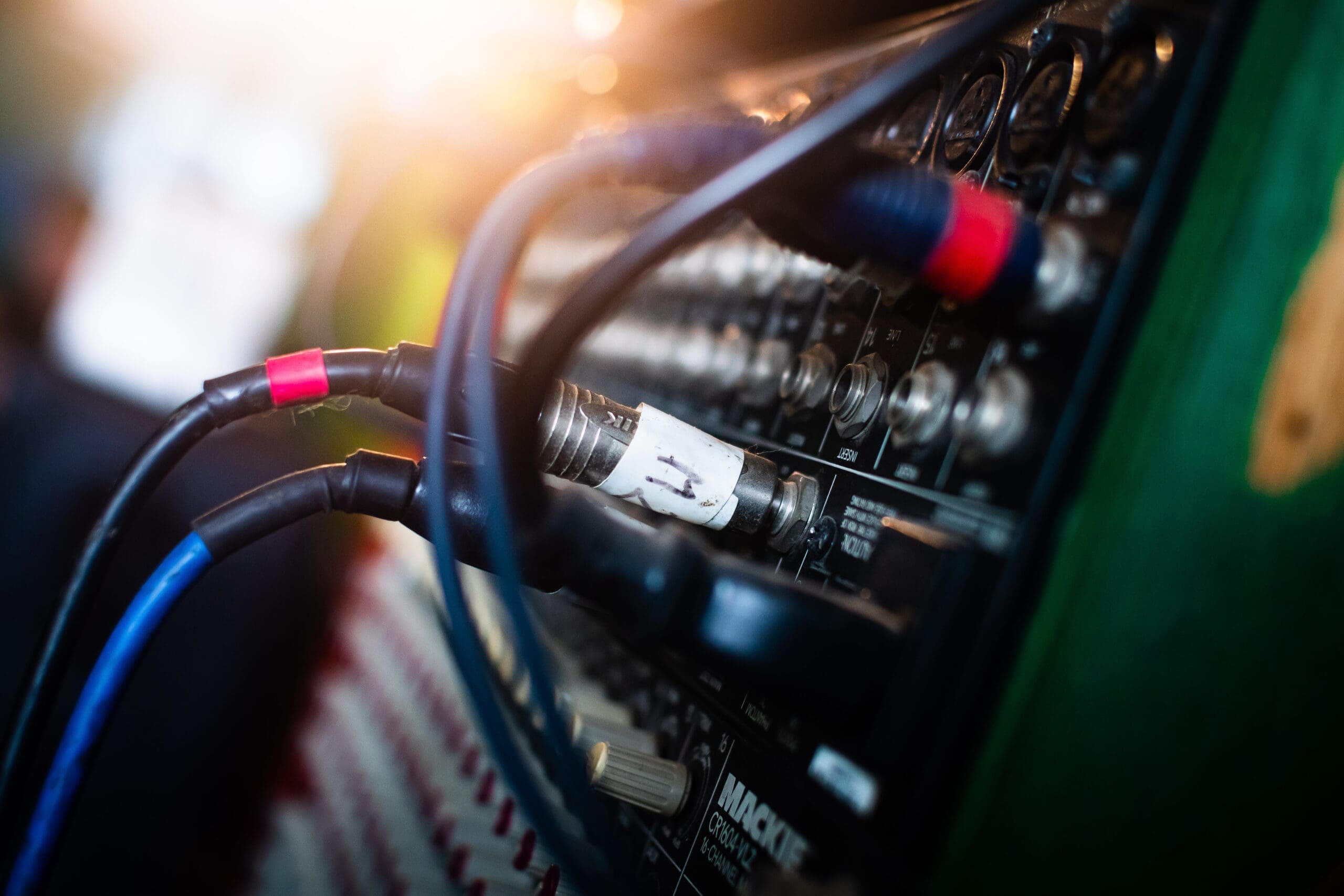
Anyone can start up a podcast if they have the right equipment. But for new podcasters, identifying which equipment should be in their starter kit isn’t always so easy. It can all seem a bit overwhelming with so many options available.
As a beginner, you most likely don’t want to spend too much. On the other hand, you don’t want to skimp on quality if you’re aiming to start a successful podcast.
I know it can be tempting to start making things more complicated than they need to be, but it can be really simple. You don’t have to go all-in right away with your podcast equipment, and there’s something to meet every budding podcaster’s budget.
In this guide, I’ll give you my best podcast equipment recommendations for anyone who’s just starting out. These top picks are ideal for beginners so you can start recording ASAP.
I’ve kept it to the essentials to help you with producing quality podcasts. Even if you’re on a tight budget, you should be able to get your must-have pieces of podcast equipment.
When you’re thinking about what to include in your podcast starter kit, keep in mind:
- Your budget – how much are you willing to spend to get the results you want?
- Your goals – what do you hope to get out of your podcast?
- The format of your podcast – how many people will be recording at any point, and will it have video or just audio?
- The audio and video quality you want to achieve – not every podcast needs to use state-of-the-art equipment, but you don’t want to ignore quality when choosing your kit.
Microphones
The one piece of equipment you won’t get far without, your microphone or microphones will probably be the first thing you think about.
If you’ve ever heard a podcast recorded on a bad microphone, you know just how important it is that you have a good one. Before you invest in anything else, I recommend budgeting for your microphone.
But hearing that you need a good microphone and actually choosing one are two different beasts.
If you don’t know much about them, picking one that will help your voice sound smooth and pleasant to listen to can be tough.
It helps to start with a little knowledge of what’s available. The two main types of microphones you’ll be looking at are USB microphones and XLR microphones.
I’ve picked an affordable, quality option for each one so you can choose the best one for your podcast starter kit.
As an Amazon Associate I earn from qualifying purchases. This is at no extra cost to you and the money I make helps me keep pumping out content.
USB Microphone – Audio-Technica ATR2100x
USB microphones connect directly to your computer. They’re generally cheaper, but I firmly believe that doesn’t mean they have to be poor quality.
In fact, plenty of them, like the Audio-Technica ATR2100x offer great sound. This particular microphone also has an XLR connection, which makes it a good choice for growing your podcast. If you’re thinking about upgrading your setup later, you’ll have that option available.
XLR Microphone – Shure SM58
XLR microphones are typically a little pricier, but don’t let that put you off getting one as a beginner podcaster.
They can be well worth the investment, and they’re often not that much more expensive than USB microphones. However, they do need to connect to an audio interface or digital recorder, which means an extra purchase.
The Shure SM58 is great value and offers fantastic performance. As a microphone I’ve use for my own podcast, I’m more than happy to recommend it to new podcasters.
Headphones
To some, it might seem obvious, but others are unsure whether headphones are really necessary. I’m here to tell you that they are. There are two key reasons you will want to include them in your essential podcast equipment.
Firstly, you need to be able to hear yourself as you’re being recorded. Secondly, you need to prevent feedback from messing up the quality of your recordings.
You could technically use any headphones you have on hand. But if you want to get quality sound and be able to hear yourself and others, you should consider headphones just for podcasting.
Here’s my top recommendation for your podcast starter kit.
Sony MDR7506
Sony is typically reliable for affordable, quality headphones. There are always fancier and more expensive options, but this set does the job well at a reasonable price.
They’re lightweight and comfortable to wear. Plus, crucially, they’re excellent for cutting out background noise.
Audio Interfaces
If you elect to use an XLR microphone, you’re going to need an extra piece of equipment. An audio interface allows you to connect your microphone to your computer, converting the analog microphone signal into a digital signal.
Audio interfaces can give you the ability to plug in multiple pieces of podcasting equipment, including microphones, speakers, and headphones. You’ll also need an audio interface if you’re using audio production software.
Focusrite Scarlett Series
The Focusrite Scarlett series has become really popular with podcasters, and it’s among my top picks for podcasters at all levels. If you’re just getting started, you can find what you need in this collection.
They start at just one microphone input and can go up to eight, so they’re perfect for anything from a solo show to bringing in people to interview.
Apart from their excellent performance, one of the benefits of Focusrite Scarlett audio interfaces is that they’re easy to get set up and simple to use, making them perfect for beginners or anyone growing their podcast.
Laptops For Your Podcast Starter Kit
Of course, a computer is a vital part of your podcast kit, and a laptop just makes sense. It’s portable, generally lightweight, and can be pretty affordable too.
I wouldn’t necessarily recommend buying a laptop just for podcasting if you already have one, but it might depend on the capabilities of your existing laptop.
You need something that can handle the software you want to use and all the tasks involved in putting together and distributing a podcast.
If you have the storage space and power to handle your podcast production, sticking with what you already have is the best budget option.
But if you’re looking to upgrade, you have a huge range of options. Between Windows and Mac, whichever you’re used to or you prefer is fine.
Acer Aspire 5 laptops make good budget Windows options, whereas investing in a MacBook could be your choice if you’re planning to go all-in on podcasting.
Software
Audio production software or digital audio workstations (DAW) are one way to record your podcast onto your computer.
You’ll need an audio interface to record straight to your software, or you could do your recording elsewhere and use your chosen audio software for editing.
There are lots of great options for recording software. If you have a Mac, you’ll already have access to Garageband and might not want to spend anything else.
But there are other options available, including Audacity and Adobe Audition. I recommend starting with a free option, or at least a free trial, before you invest in something with a monthly subscription.
Video Cameras
Some podcasters may choose to record their podcast in audio only, and a video camera is definitely not a must.
If you do want to record video, it’s worth going beyond the built-in camera in your laptop. You’ll get much better quality from a standalone camera instead.
You definitely don’t need to splash out on a video camera, especially when you’re just getting started. And there are plenty of cheaper options out there that are an immediate upgrade from your laptop camera.
Nikon CoolpixB500
Nikon is a big name in photography and videography for good reason. Their cameras are reliable, giving you professional results from even the more basic options.
The Coolpix B500 is compact, affordable, and gives you full HD video. It can also be controlled remotely via a smartphone or tablet for full control when you’re recording.
Logitech Brio 4K Webcam
The Brio 4K camera delivers exceptional video quality with its ultra-high-definition 4K resolution, ensuring crystal-clear visuals for podcast recordings.
Its advanced autofocus and light correction features maintain professional image quality even in challenging lighting conditions.
The Brio’s wide field of view and versatile mounting options offer flexibility to capture multiple podcast participants or varied settings.
With easy USB connectivity and compatibility with popular streaming software, the Brio 4K camera enhances the overall podcasting experience, delivering engaging visuals to complement rich audio content.
Lights
Lights are another necessity if you’re choosing to record a videocast. There’s nothing worse than a poorly-lit video. Even with a good camera, it can end up looking like everything is recorded on a potato.
A ring light is a pretty simple option to start with, especially if you’re just recording yourself.
The Lipety 13″ ring light is a really affordable option that I love. It comes with a tripod stand, so you can mount your phone or video camera to it.
Accessories
It’s important to think about the big things, but the little things matter too. There are several smaller accessories that I couldn’t live without when recording. The right accessories can just make things a whole lot easier.
Mic Stand
Having to hold your microphone the whole time isn’t exactly convenient. Some mics will come with a stand, but it’s worth getting one if yours doesn’t.
Having a stand to hold the mix steady will reduce vibrations or knocks, and improve the audio quality immensely.
Boom Arm
If you don’t want to have your mic just standing on a table, a boom arm gives you more options. You can use it to suspend your microphone and get it into the perfect position.
The Rode PSA1 Microphone Boom Arm is a perfect entry-level option for better control of your audio recording.
Pop Filter
Mics can pick up a lot of unwanted noises, including from people speaking. A pop filter is designed to filter out popping sounds from people pronouncing Ps and Ts, as well as other hard consonants.
The good news is that pop filters tend to be pretty cheap, so you don’t need to spend a lot to get an effective one. The Lilawila pop filter on Amazon is affordable and effective.
Storage
It’s useful to have plenty of storage when you’re recording a podcast, especially as audio and video files can get pretty big. SanDisk is always my go-to for SD cards of all sizes, and they make great compact and portable storage.
For a hard drive, the LaCie Rugged Mini has a huge 2TB of storage space. It’s also designed to be really durable to protect everything that’s on it.
Digital Recorders
Some people like to record on the move. Maybe you want to be able to interview people when you’re out and about or you don’t want to be stuck at a desk while recording.
A digital recorder will come to your rescue in this situation, giving you a portable solution that’s an essential part of a podcast starter kit.
Digital recorders might be small, but they’re still powerful. They have various inputs for microphones, headphones, and more. Plus, they can record multiple tracks.
Zoom H6
My personal recommendation for a digital recorder is the Zoom H6, which I’ve used myself for a number of years. You’ll get high-quality recordings out of it and it has both four microphone inputs and a detachable stereo microphone to meet all your needs.
With SD card storage, a clear LCD monitor, and various recording options to choose from, you can record to your heart’s content.
Speakers
Monitoring your episodes when editing/mixing enables you to know whether everything sounds good or not.
You can just use a pair of headphones for this, but the alternative is to use speakers or monitors instead. Using speakers or monitors might give you a better idea of what your audio actually sounds like.
Headphones can sometimes run the risk of making everything sound a little too good. So it’s worth considering speakers to help you mix your audio properly.
There are a few factors to consider if you’re looking for the best speakers for your podcast starter kit. While they’re not a necessity, there are some great budget options for when you’re just starting out.
Yamaha HS5
When you want affordable monitor speakers, this Yamaha HS5 pair is a great option.
The Yamaha HS5 studio monitors deliver accurate, transparent sound, making them ideal for mixing and mastering applications.
They feature a bi-amplified design with a 5-inch woofer and a 1-inch tweeter, providing a wide frequency range and precise audio reproduction.
The HS5’s room control and high trim response controls enable tailored performance for various studio environments, ensuring optimal sound quality.
Your Podcast Starter Kit In a Nutshell
Well, there you have it!
This blog post has presented a carefully curated selection of affordable podcast starter kit equipment to help beginners eliminate the confusion of choosing the right gear.
By utilizing these recommended tools, novice podcasters can seamlessly embark on their creative journey and focus on delivering high-quality content.
With the right equipment in hand, new podcasters can confidently enter the world of podcasting and share their stories, ideas, or passions with a growing audience.
Hit Me Up On Social Media
Listen To My Podcast Clipped – A Podcast Teaching Podcasting
Check Out These Other Blog Posts
- Samson Q2U Podcast Microphone Features and Review
- Veed: How To Edit Video Podcast Clips In Minutes
- The Complete Guide To Recording a Podcast with Riverside.fm
- Unlock SEO and Discoverability With Podcast Show Notes
- Descript: A Podcast Editing Tool That Functions Like A Word Document
- How To Find Sponsors and Monetize Your Podcast
