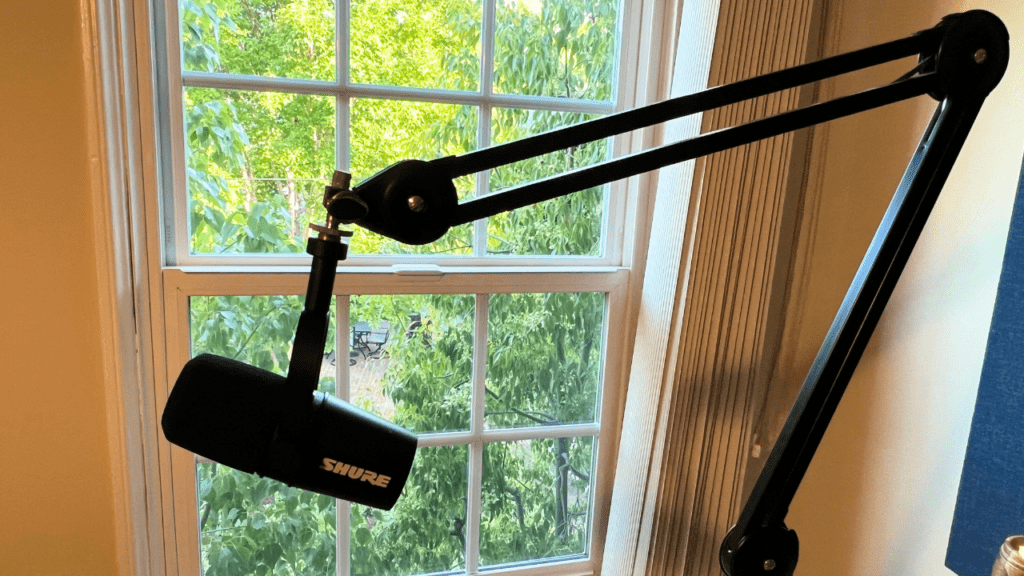
Rode PSA1 – A Dependable Boom Arm for Podcasters
There’s nothing worse than the sound of table bumps or desk thuds in your podcast recordings. These noises are unmistakable, causing desk vibrations that reach your microphone.
They’re challenging to remove in post-production and leave you with subpar audio quality. I’d tell you to stop touching your table, leaning on your elbows, and stop getting so excited when you podcast, but that’s easier said than done.
The most effective solution is to replace your tabletop microphone stand with a desk mount boom arm. My favorite is the Rode PSA1 boom arm.
When it comes to podcasting, the Rode PSA1 boom arm is a no-brainer investment. It’s not just a handy tool; it’s an essential piece of your studio setup, a silent partner that can make a difference in your content quality.
Here are the details that make the PSA1 a must-have.
Rode PSA1 Features
The first thing that will catch your attention about the Rode PSA1 is its sturdy, professional-grade build.
With its dual-axis swivel mount for accurate positioning and internal springs for seamless adjustments, this boom arm can handle any microphone weighing up to 2.4 lbs.
It’s made of durable material, and its sleek black finish gives it a professional look. Plus, at 3.84 pounds, it’s easy to handle.
The stand rotates 360°, making it easy to position your microphone. It can reach up to 32 inches horizontally and 33 inches vertically, providing good desk coverage.
So, whether you’re a stand-up performer, a sit-down commentator, or somewhere in between, the Rode PSA1 adapts to your style.
I’m sure you’ve seen your favorite YouTuber with the PSA1. This thing looks great on camera. In addition to keeping your mic free of thuds and bumps, it adds an aesthetic to videos that consumers have come to love.
Adding the Rode PSA1 to your studio setup can make you look like a legit broadcaster/talk show host. If that type of vibe is what you’re going for with your video content, grab a PSA1, on Amazon.
As an Amazon Affiliate, I earn from qualifying purchases. This is at no additional cost to you, and my money helps me create more content.
Setting Up The PSA1
To set up the Rode PSA1 boom arm, loosen the desk clamp to fit over the edge of your desk. Next, place the desk clamp in position and tighten it over the edge of your desk, and lastly, stick the arm into the hole in the desk clamp.
You can mount the stand on desks up to 2.16 inches thick or use the insert attachment for desks up to 2.75 inches thick.
If you’re comfortable drilling a hole for the insert, you can set the arm in a permanent position.
The Rode PSA1 comes with cable wraps to keep your mic cables tidy. The cable wraps are handy, but I prefer to wrap my PSA1 with OG Boom Wraps.
No Squeaks Allowed
A common issue with lesser boom arms is noise transfer. Every slight adjustment, every table bump, and every accidental tap can travel up the arm and into the microphone.
Not with the Rode PSA1.
Thanks to its superior design and internal springs, you can reposition your mic mid-recording without causing a stir. It’s smooth, silent, and a dream for someone like me who likes to hang onto the arm when recording.
Sometimes I’ll move it around mid-recording. It’s a nervous tick and a bad habit that I’m working on fixing. But the point I’m making is that I do these things mid-recording, and the Rode PSA1 doesn’t induce noise into my microphone or my recording.
A Worthy Investment
The Rode PSA1 might not be one of the cheapest options on the market, but it punches above its weight class when it comes to quality. This boom arm is a long-term investment. I’ve had mine for years and it’s still going strong.
Ask any seasoned podcaster, YouTuber, or content creator about their favorite boom arm, and you’ll likely hear the Rode PSA1 mentioned more than once.
It’s a staple in the industry for a reason.
A Tiny Detail You Should Know
Before we wrap up, there’s an important detail to address. The Rode PSA1 comes with an Australian-size microphone thread, which is 3/8″. Now, if you’re in the USA, you’re probably used to the 5/8′ threads that are standard here.
Don’t worry, though; this isn’t a deal-breaker. It means you’ll need to grab the Rode Universal Thread Adapter Kit.
It’s a small extra step, but the quality and convenience you’ll get from the Rode PSA1 make this little detour well worth it.
Plus, you can use these adapters with your other podcast equipment.
The Rode PSA1 +
The Rode PSA1+ is a nice upgrade from its predecessor, the Rode PSA1. It has new features and improvements make it an excellent choice for podcasters, broadcasters, and anyone requiring a professional-grade microphone arm.

 Here’s a comparison chart for a quick look:
Here’s a comparison chart for a quick look:
| Feature | PSA1 | PSA1+ |
|---|---|---|
| Design | Traditional | Modern |
| Load Capacity | Up to 2.4 lbs. | Up to 2.7 lbs. |
| Total Reach | 32.3″ | 37″ |
| Cable Management | Basic | Improved |
| Arm Weight | 3.84 lbs. | 3.35 lbs. |
| Color | Black | Black |
PSA1+ takes everything you love about the PSA1 and enhances it. It’s a clear upgrade and a great addition to any recording setup.
Rode PSA 1 Final Thoughts
In wrapping up, it’s clear that the Rode PSA1 is more than just a microphone stand – it’s a game-changer in content creation.
This boom arm is sturdy, adaptable, noise-free, and simple to set up, providing a noticeable boost to the quality of your podcasts or broadcasts.
If you’re ready to take your content creation to the next level, make the smart move – invest in the Rode PSA1. The difference will be apparent to your audience and your comfort during recordings.
So, gear up, and join the satisfied content creators who’ve experienced the Rode PSA1 difference. Trust me, your audience—and your posture—will thank you.
Follow The Podcast Haven On Social Media
Listen To My Podcast Clipped – A Podcast Teaching Podcasting
Check Out These Other Blog Posts
- Samson Q2U Podcast Microphone Features and Review
- How To Get The Best Lighting For YouTube Videos
- Unlock SEO and Discoverability With Podcast Show Notes
- Descript: A Podcast Editing Tool That Functions Like A Word Document
- How To Find Sponsors and Monetize Your Podcast
- Shure SM7B Review: Why Top Podcasters Love This Iconic Microphone



