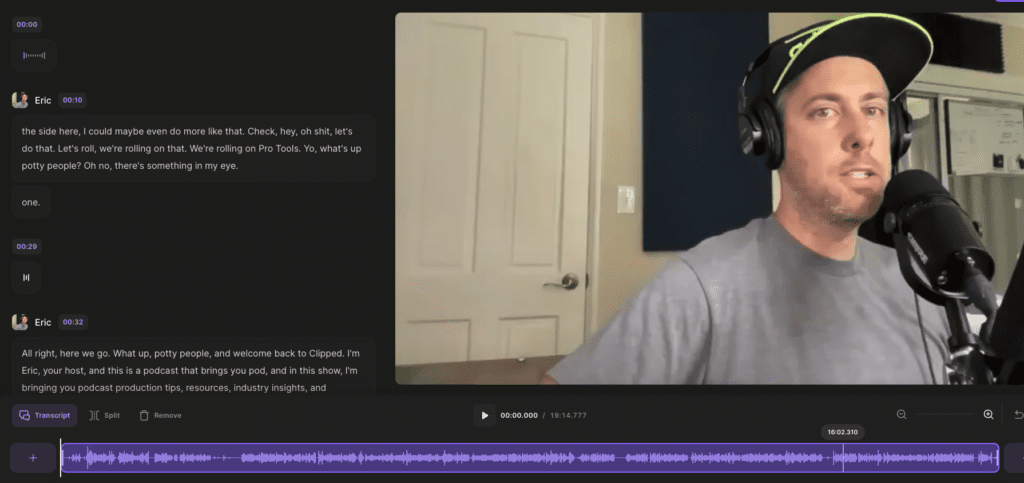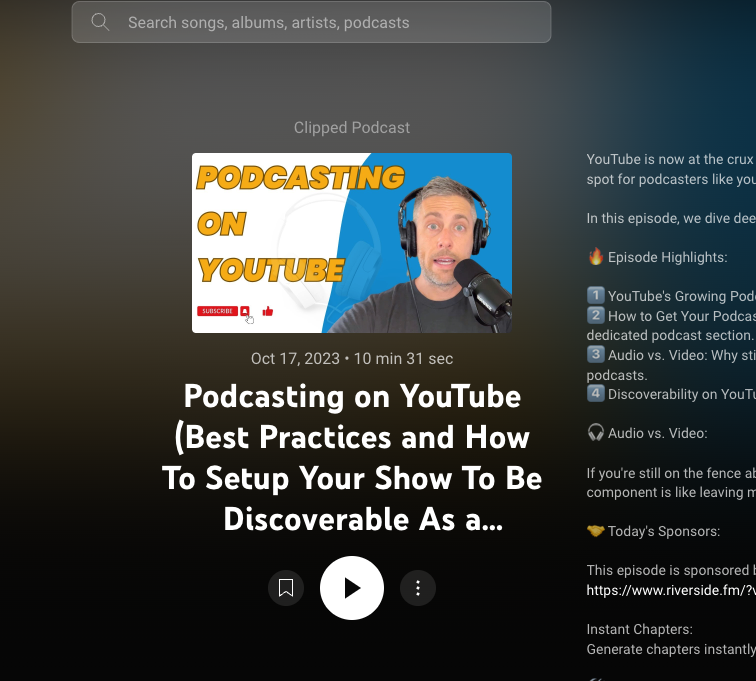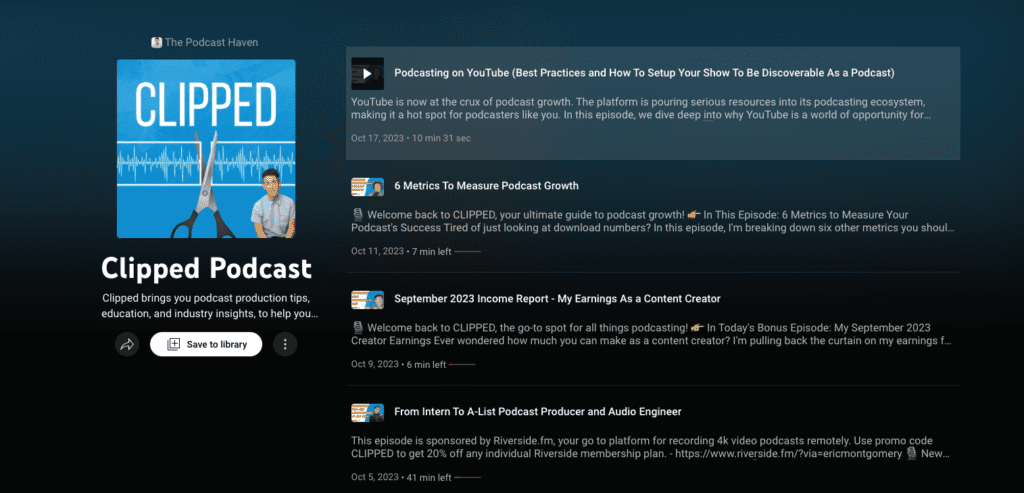
Podcasting on YouTube: Tips For Embracing Video Podcasts
In recent times, the podcasting realm has seen a buzz growing around the concept of podcasting on YouTube. The discourse has been diverse yet seems to be gravitating towards a collective viewpoint – it’s time to embrace YouTube, and perhaps, it’s time to embrace video.
Now, this transition might make the audio aficionados among us cringe at the thought of video, but let’s delve into why this venture might just be worth the effort, and how to go about it seamlessly.
Before we get into it, we want to give a big shoutout to all our supporters and listeners.
The growth on our YouTube channel has been inspiring and timely as we dive into this discussion on the prospects YouTube holds for podcasters.
So, if you’re ready to take your podcast to the next level by embracing the visual realm of YouTube, let’s get started.
Audio vs Video Podcast
This dialogue is not to undermine the essence of audio podcasts. We cherish the auditory experience, and the ease it brings to our routines – be it during a drive, a hike, or any other activity where our eyes are engaged, but our ears are free.
The art of audio is irreplaceable, and we have no intentions of departing from our audio roots. Yet, when it comes to YouTube, there’s a narrative unfolding that we ought to pay attention to.
YouTube’s evolving features don’t seem to be as welcoming to audio-only content.
While the idea of shooting videos might be intimidating, or perhaps the lack of equipment or editing skills might be deterrents, there’s a workaround.
Uploading audio episodes with a static image or a thumbnail, maybe even with a waveform display, can serve as a placeholder.
Though not the most engaging, it’s a start; a presence on YouTube is better than none at all.
However, the real essence of YouTube is captured when we start creating video podcasts.
Navigating the Transition from Audio to Video
The transition from audio to video podcasting can be both an exciting and daunting endeavor.
However, with a systematic approach, this transition can be smooth and incredibly rewarding.
Get the Right Video Equipment
Start with what you have, even if it’s just a smartphone, or your built-in laptop camera As you progress, you can upgrade.
We have a great article on the best podcasting equipment, as well as the best podcast webcams. These posts should give you all the info you need to get up for podcasting on YouTube, without breaking the bank.
How To Develop On Camera Skills
Practice speaking and engaging with the camera. It might feel awkward initially, but with practice, you’ll get comfortable. You’ve gotta look into the camera lens.
Your video will be confusing if you’re looking around the room. Be natural and let your personality shine through.
Authenticity resonates well with audiences. In addition, encourage comments, ask questions, and interact with your audience to build a community.
Video Podcast Editing Tips
It’s key to learn basic video editing skills to cut, edit, and enhance your video podcast episodes. This can be intimidating, but, there are so many great tools out there that simplify the process.
The easiest way to edit video podcasts is to edit via text. Meaning, that you delete words from your episode’s transcription, and that cuts out the corresponding audio/video.
Riverside.fm is great for this. If you’re interested in Riverside, use this link to sign up, and use promo code CLIPPED for 20% off any individual membership plan.
For traditional video editing software, check out Adobe Premier Pro, Final Cut Pro, or iMovie.
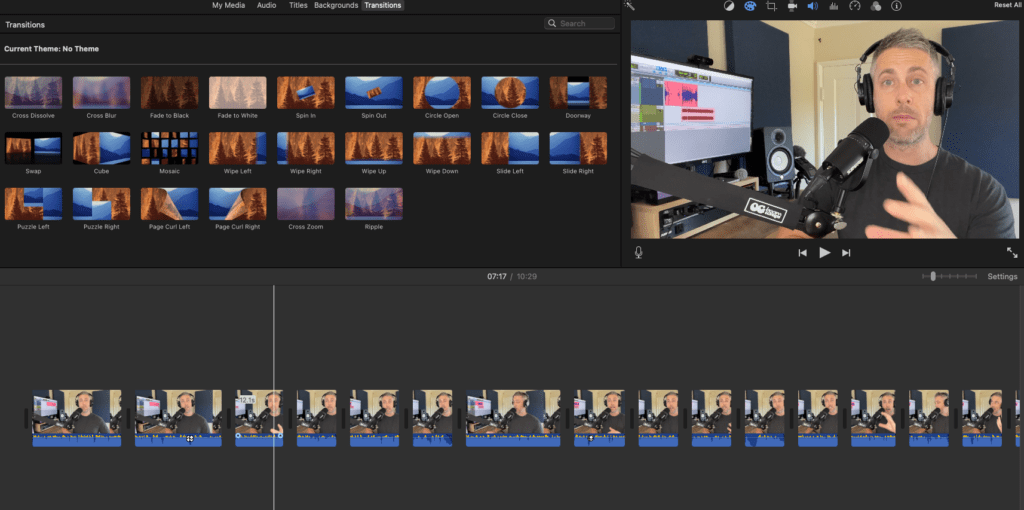
Eric Montgomery, Recording CLIPPED
Embrace The Video Podcasting Learning Curve
Venturing into video podcasting can initially feel like stepping into uncharted territory; it may take some time to get acclimated on camera and learn the nuances of video editing.
It’s important to practice patience, allow yourself grace during this learning phase, and don’t shy away from experimentation to find what works best for you and your brand.
Sharing this learning journey openly with your audience not only fosters a sense of community and authenticity but also humanizes your brand, making your video podcasting voyage a shared experience with your listeners.
The Added Value of Podcasting on YouTube
Video provides a visual engagement that audio lacks. It allows for facial expressions, gestures, and visual aids that can enhance the understanding and engagement of your audience.
YouTube SEO Benefits
Video content can be a boon for search engine optimization. YouTube is the second largest search engine, and having a presence there can significantly increase your brand’s visibility online.
Utilizing keywords in titles, descriptions, chapters, and tags, alongside encouraging audience engagement through likes, comments, and shares, significantly boosts the chances of your content being discovered and recommended, both on YouTube and in Google search results.
Try it out for yourself.
Input a question or search phrase into Google. Often, the first thing that comes up in search results is YouTube videos relating to your search query.
Monetization Opportunities
Once you hit YouTube’s eligibility threshold, you can begin making money from ads that show up in your videos.
The eligibility requirements for creators are:
- 500 subscribers + 3,000 watch hours in the past year,
- OR 500 subscribers and attain 3 million valid public Shorts views in 90 days
YouTubers can also monetize through Super Chats, Channel Memberships, and The Merch Shelf.
Super Chats allow your viewers to pay a fee to have their message highlighted and pinned in the live chat during your live streams, providing them a chance to grab your attention and interact with you directly.
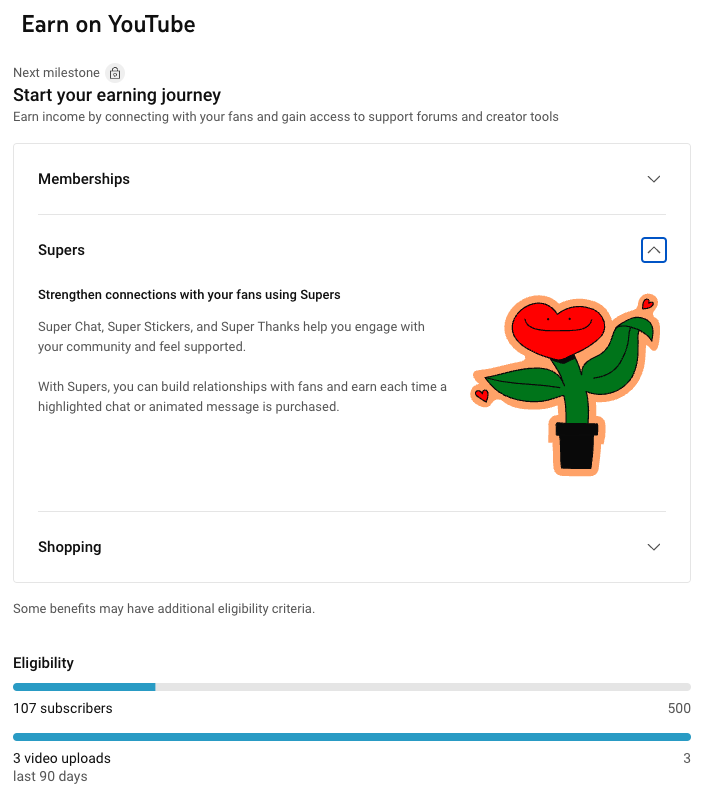
This feature not only fosters a sense of community and interaction but also acts as a direct revenue stream for creators.
Channel Memberships allow your audience to pay a monthly fee to access exclusive content, badges, and new emojis.
This feature can help foster a stronger community while providing a steady income, as members receive perks like custom badges, emojis, and access to members-only live chats, making the membership valuable to them.
The Merch Shelf feature allows creators to sell their merchandise right from their YouTube channel.
This integrated storefront is visible to viewers under your videos and on your channel page, making it easier to turn viewers into customers without leaving YouTube, thereby showcasing your brand and generating additional revenue.
These monetization features significantly enhance the value proposition of podcasting on YouTube, providing multiple avenues for creators to earn revenue, engage with their community, and broaden their brand’s reach in a visually engaging platform.
Brand Growth Through Visuals
Being the face of our brand, making personal and emotional connections through visuals is a substantial part of the journey.
Podcasting on YouTube might come with its fair share of hiccups, but as you progress, the comfort with the camera, and the ease with expression only gets better, setting a solid foundation for our brand’s growth.
Podcasting on YouTube By The Numbers
Now, let’s pivot to some stats that underscore the significance of this venture.
A study from 2022 revealed that YouTube boasts over two billion logged-in users, with 56% of surveyed participants identifying as new podcast listeners frequently coming to YouTube for podcasts, making it their most preferred platform for new podcast listens.
Additionally, 43% of weekly podcast listeners in the U.S. find YouTube as one of the services they use for podcast listening.
These numbers are telling of a substantial audience pool that we might be missing out on if we don’t mark our presence on YouTube.
We pulled this information from Edison Research Podcast Data, all about podcasting on YouTube.
How To Upload Your Video Podcast To YouTube
Now, let’s delve into the technical aspects – how do we go about uploading our podcasts on YouTube, ensuring they are recognized as podcasts on the platform?
The key lies in YouTube Music, which is the designated hub for podcasts by YouTube.
Here’s the kicker – although YouTube Music is being propelled as YouTubes “podcast hub”, the initial upload happens on traditional YouTube.
Kinda confusing, no? We feel you.
By adhering to a specific set of steps, which we will outline, not only will your podcast be accessible on your regular YouTube channel, but it will also be recognized and listed as a “podcast” on YouTube Music.
This dual presence magnifies your podcast’s visibility and accessibility to a broader audience across both platforms.
It might seem a tad convoluted at first, but by following the guidelines, you’ll have your podcast neatly housed in both YouTube realms, reaping the benefits of both platforms.
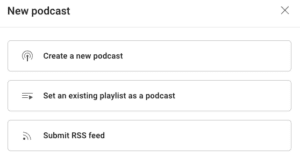
The Step By Step Process To Get Your Podcast On YouTube Music
- Log in to Your YouTube Account:
- Begin by logging into your YouTube account.
- Navigate to YouTube Studio:
- Once logged in, locate and click on the YouTube Studio icon or link to proceed.
- Create a New Podcast:
- In YouTube Studio, find and click on the ‘new podcast’ button or link.
- Enter Podcast Details:
- Fill in the necessary details for your podcast, including the title and description.
- Upload Thumbnail:
- Upload a thumbnail image for your podcast. This image will represent your podcast on YouTube.
- Create a Playlist:
- Create a new playlist on YouTube, and select it as your podcast.
- Upload Your Show and Art:
- Upload the episodes of your podcast along with any additional artwork or images you want to include.
- Designate the Playlist as Your Podcast:
- Make sure to designate the playlist you’ve created as the home for your podcast on YouTube.
- Check Your Podcast on YouTube Music:
- Once your podcast is set up, navigate to YouTube Music and search for your podcast to ensure it’s discoverable within the podcast section.
- Continue Uploading New Episodes:
- As you create new episodes, continue to upload them to this designated podcast playlist to maintain an organized and professional presentation of your podcast on YouTube.
Now, your podcast is part of YouTube’s podcast ecosystem, ready for discovery by listeners on both YouTube and YouTube Music platforms.
YouTube Music User Experience
The user experience on YouTube Music is commendable, both on the app and desktop versions. We love the look and feel of it on mobile and desktop.
What’s particularly interesting is the option to listen to the audio version of the podcast, which is a nod to our roots in audio.
But the real charm lies in the Podcast Explore Page, where podcasts get recommended, thus enhancing discoverability.
To top it off, it’s rumored that you will begin getting podcasts recommended to you based on your viewing history.
This would be a feature that sets YouTube apart from other podcast-listening platforms.
Exploring New Dimensions With Podcasting on YouTube
Diving into the YouTube podcasting sphere is more than just a trend—it’s an uncharted territory loaded with opportunities awaiting to be seized.
The journey from pure audio to visual podcasting might seem daunting, yet it’s a venture full of potential rewards.
At The Podcast Haven, we’ve only recently been experimenting with video podcasting. It took courage and a willingness to learn a new skill, but we’re so glad we gave it a go. It gives us more content to push out and market.
The road might have its share of bumps, but the horizon is promising for those ready to venture.
The figures speak for themselves—YouTube is a bustling hub for podcast enthusiasts, and missing out on this vast audience pool is not an option.
As we navigate through the initial hiccups, every attempt, every interaction, and every upload is a step closer to carving a niche in the visual podcasting sphere, making not just a mark, but a lasting impact.
Check Out Our Blog Archive
- How To Start a B2B Podcast
- Goodpods: Podcast Player and Discovery App
- Solo Episodes vs. Interview Episodes
- What Are Private Podcasts?
- Best Podcast Webcams For Recording Video Podcasts
- Rode Wireless Go 2 vs Rode Wireless Pro
Tired Of Hosting a Sh*tty Podcast? – Signup For Our Newsletter For Weekly Podcast Tips
Contact Form