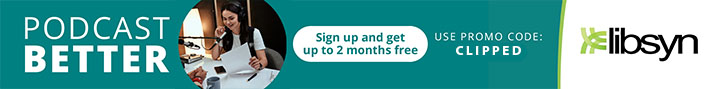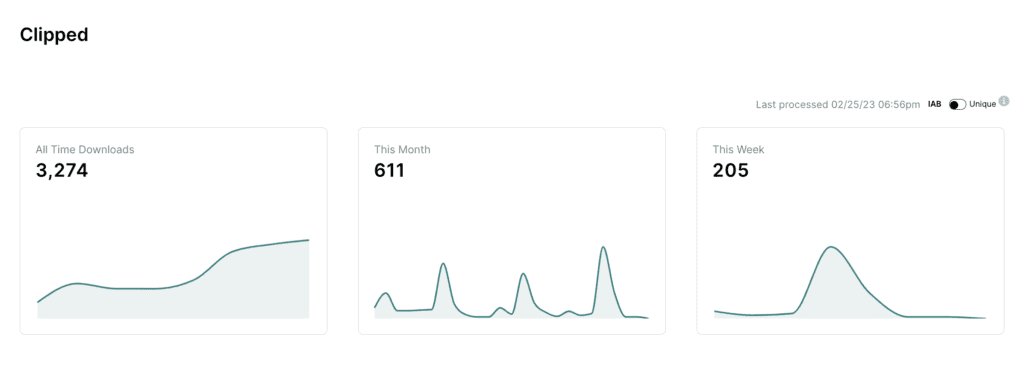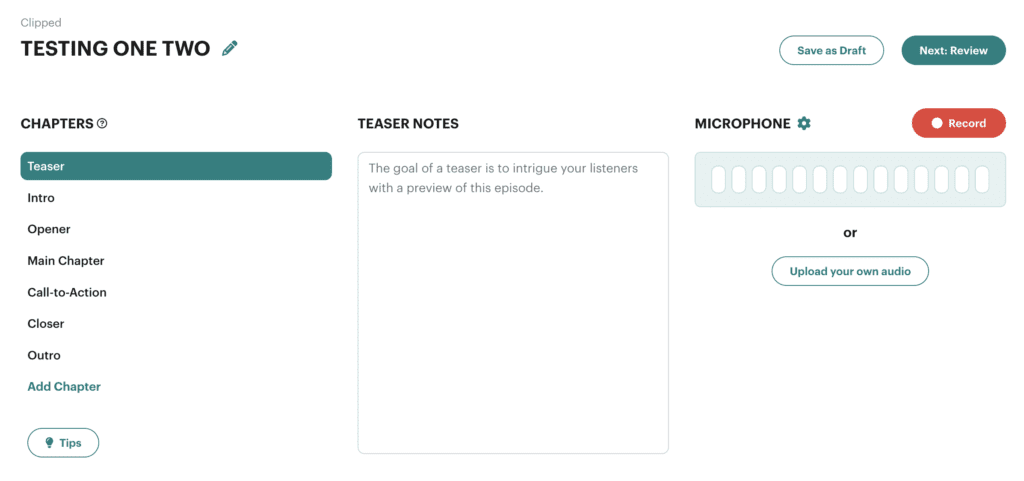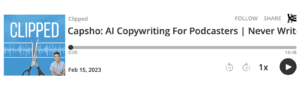Libsyn: Podcasting Hosting Made Easy
Libsyn is a podcast hosting and distribution platform that has been used by thousands of podcasters since its inception in 2004. It’s short for “Liberated Syndication”. Libsyn provides podcasters with everything they need to create, distribute, monetize podcasts.
In this blog post, I’m diving into some of Libsyn’s key features. My goal is to help you get a better understanding of Libsyn has to offer, as well as help you decide if its the right podcast hosting platform for you.
What Is A Podcast Hosting Platform?
What the hell is a podcast hosting platform? If you’re new to podcasting this can sound intimidating. But, it’s surprisingly simple.
Also, a podcast hosting platform isn’t to be confused with a podcast host, i.e., a person who sits behind a microphone and hosts a show.
Podcast hosting platforms are distribution hubs for podcasts. They distribute episodes to listening apps, such as, Apple, Spotify, Amazon, and iHeartRadio. They do this through RSS feeds.
Don’t worry about the tech behind an RSS feed. All you need to know is that its a unique URL assigned to your podcast by your podcast hosting platform. After publishing an episode, your host will send your RSS feed to the various podcast listening apps. Almost instantly, these listening apps will accept feed and make the episode go live on their platform.
As a new podcaster, one of the most important things you need to consider is where to host your podcast. There are plenty of hosting platforms out there. However, one of my favorites is Libsyn. I host my podcast, Clipped, on Libsyn, and I have managed a ton of Libsyn accounts for my clients.
Get 2 Months Of Free Libsyn Hosting
Before I get into the meat and potatoes of Libsyn, I want to offer you 2 months of free hosting. All you need to do is sign up through my promo code. In addition, all the Libsyn links on this page will take you to my offer. Sign up through any of these links and you’ll get 2 months of free hosting.
Libsyn’s Key Features
Reliability and Stability
One of the biggest concerns for podcasters is having their content available and accessible to their audience. With Libsyn, you don’t have to worry about downtime or slow loading times. Libsyn has been around for over 15 years and has a proven track record of providing reliable, and stable hosting services.
In addition, Libsyn has great tech support. Shout out to Dave Jackson, the “Podcast Support Specialist” at Libsyn. Dave has always replied to me in a timely manner, whenever I’ve reached out with questions.
Easy Publishing
Furthermore, publishing your podcast on Libsyn is both straightforward and intuitive. Once you’ve uploaded your audio, it’s easy to add episode titles, descriptions, and artwork. Additionally, you can schedule future episodes in advance. As a result, planning your content calendar is a breeze.
Wide Distribution
Libsyn makes it easy to distribute your podcast to all the major podcast directories, including, Apple Podcasts, Spotify, Amazon, Audacy, iHeartRadio, YouTube, and more.
Detailed Analytics
Understanding your podcast’s performance is critical to improving your content and growing your audience. Libsyn provides detailed analytics that track downloads, listeners, device info, and geographic data. Therefore, users can see what episodes are doing well, and what episodes are performing poorly.
Personally, I like to study my analytics at least once a week. If I see that a content theme is working, I double down on it and create future episodes around that same theme. On the other hand, If I see that there’s content that’s performing poorly, I’ll ditch it, or reframe it and try again.
Monetization Options
Libsyn offers several ways to monetize your podcast. First off, they own Advertisecast. Advertisecast is an online marketplace that matches podcasters with brands. If your podcast meets the download requirements, you can make a profile on Advertisecast and begin connecting with brands who are looking to sponsor shows.
Conversely, if building a paying community is more your speed, you may want to go the membership route. You can do this through Libsyn’s membership program. It’s called Glow.
Glow is a podcast membership program that’s integrated into Libsyn’s ecosystem. Podcasters who host their show on Libsyn can set up an exclusive feed with Glow. Exclusive feeds can be used for bonus segments, outtakes, live hangouts, video podcasts, or whatever else you can come up with. If you have a dedicated fan base who are hungry for personalized content, paywalling a private feed is a great way to add additional value and make a few bucks. Thankfully, Glow gives listeners the ability to add a private feed to their podcast listening app of choice.
Additionally, you can monetize your podcast with Libsyn’s “Automatic Ads”. To learn more about Automatic Ads, or as the industry calls them, “Programmatic Ads”, check out this article I wrote. It breaks down how these type of ads work. Alas, to join Libsyn’s Automatic Ad’s program you need a minimum of 2,000 downloads per episode.
Libsyn Studio
As of this writing, Libsyn Studio is a brand-new production hub conveniently located within Libsyn. With this tool, podcasters can record and publish episodes without ever leaving the Libsyn website. Simply connect your microphone and hit record to get started. Plus, if you want to add pre-produced files like music or sound effects, you can easily upload them as well. Once you’re finished recording, Libsyn Studio seamlessly connects all of your audio files together. But that’s not all, Libsyn Studio also utilizes AI to enhance the quality of your podcast’s audio. As a result, your audio will pop.
YouTube On Publish
Users can now upload videos to YouTube right inside in their Libsyn dashboard. To get started setting up YouTube as a Libsyn destination, watch this video. If you choose to upload your video podcast to YouTube through Libsyn, the platform will monitor your video’s analytics. However, if you opt to upload your video directly to YouTube, Libsyn will not track your analytics.
Canva
Canva is a free online graphic design tool. Libsyn’s integration with Canva allows you to design artwork for your episodes from within Libsyn. There’s tons of templates, graphics, stickers, and visual elements available. In all honesty, Canva makes it really easy to create great looking art without any prior graphic design knowledge.
Social Media Integration
Social Scheduling by Libsyn allows podcasters to schedule social media posts to promote their episodes across different platforms, including, Twitter, Facebook, and LinkedIn. With Social Scheduling, podcasters can create a library of social media posts that will be automatically shared across their selected platforms at specified times.
By scheduling social media posts in advance podcasters can ensure that their episodes are consistently promoted on social media. This can help to increase visibility and brand awareness. Hopefully, you can even gain some new listeners.
Customizable and Embeddable Audio Player
Libsyn’s customizable audio player is a great tool for podcasters who want to provide their listeners with an engaging listening experience. Here’s how I use the Libsyn audio player: First, I create a custom page on my website for each new episode I release. Next, I paste my show notes onto the page, and finally, I add my Libsyn player to the top of the webpage. In essence, I am offering website visitors the option to listen to my podcast. By providing this option, it allows them to potentially listen for a few minutes or more, thereby increasing their dwell time on my website. As a result, this improvement in dwell time can lead to better SEO for my website.
Libsyn’s audio player is customizable. It’s easy to change the color scheme, layout, and size. You can even add a download button to it.
To embed the audio player all you need to do is copy and paste the embed code into your website’s HTML code. Libsyn provides this code for you inside each episodes page.
Fortunately, Libsyn’s audio player is “responsive”. This means that it will automatically adjust its size to fit the screen of the device that people are using. So, regardless of whether someone is accessing your content from a desktop computer, a laptop, a tablet, or a smartphone, they’ll be able to enjoy your podcast without any issues.
The Wrap UpIf you’re a new podcaster looking for a reliable hosting platform, Libsyn is a solid choice. With its ease of use, wide distribution, detailed analytics, monetization options, and great customer support, Libsyn provides everything you need to start, grow, and monetize your podcast.
Got Libsyn Questions? Shoot info@thepodcasthaven.com
Hit Me Up On Social Media
Listen To My Podcast Clipped – A Podcast Teaching Podcasting
Latest Blog Posts
- Samson Q2U Podcast Microphone Features and Review
- The Complete Guide To Recording a Podcast with Riverside.fm
- Unlock SEO and Discoverability With Podcast Show Notes
- Descript: A Podcast Editing Tool That Functions Like A Word Document
My Amazon Influencer Storefront
Signup For My Weekly Newsletter
Join the tribe to get weekly podcast tips, education, and industry resources delivered straight to your inbox.