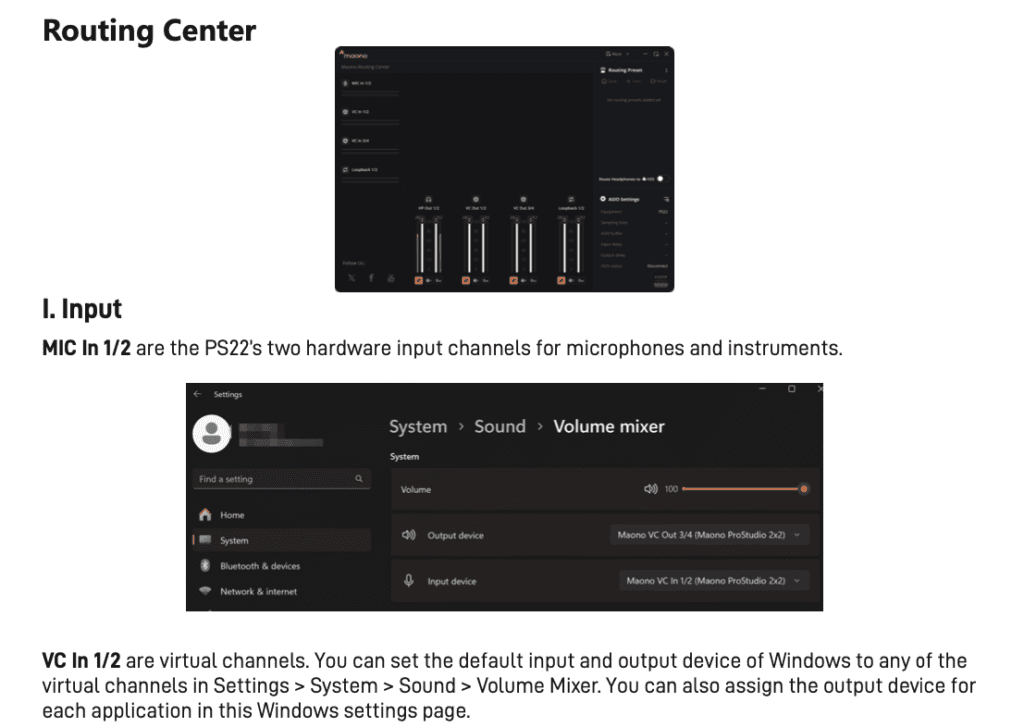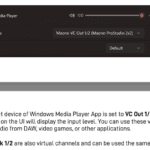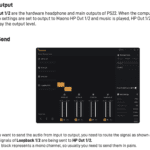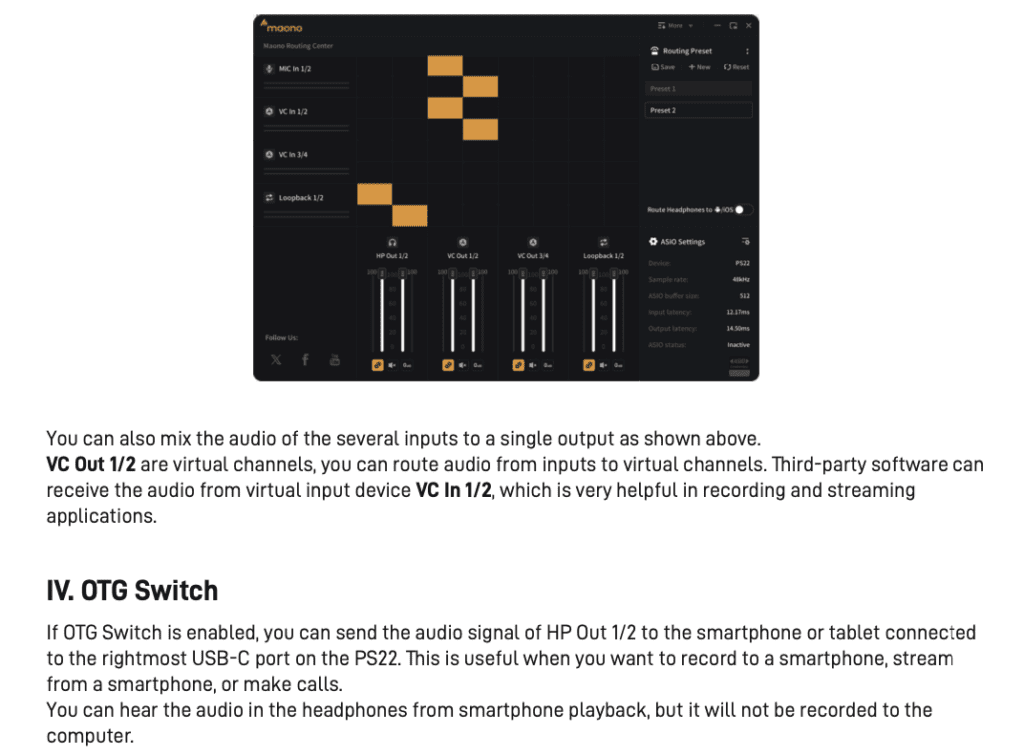Maono PS22 Audio Interface: Quality Audio Production That’s Affordable
The Problem: Finding a good quality audio interface at an affordable price.
The Solution: The Maono PS22.
If you haven’t heard of Maono, you’re not alone—they’re somewhat under the radar. Based in China, Maono has carved out a niche for manufacturing high-quality, budget-friendly audio gear perfect for content creators.
Their products offer a solid starting point without breaking the bank, and we’re excited to delve into the Maono PS22, a unit provided by Maono for this review.
So, in this post, we’re diving into a detailed review of the Maono PS22, where we’ll highlight our favorite features, discuss who would benefit most from this audio interface, and share our thoughts on what additional capabilities could enhance its functionality.
But Wait! Before we get started, we’re letting you know that we’re Amazon Affiliates and earn from qualifying purchases. If you make an Amazon purchase through any of our links we earn a commission. This is at no extra cost to you and helps us keep the blog alive.
Out Of The Box
Out of the box, the Maono PS22 sports a tough, industrial metal design that feels sturdy and substantial. This build quality suggests it’s made to last.
It features a power switch—a rare find on audio interfaces—which allows for alternative powering options besides the typical USB connection. Not sure when you would need this. We can’t find a solid answer on the internet as to why the interface would need a power switch.
Onward.
The back panel includes a USB-C port for computer connection, inputs for iOS or Android devices, and right and left audio outputs with quarter-inch jacks.
The Front Panel
Moving to the front, the Maono PS22 is equipped with two XLR combo jacks, accommodating both XLR and quarter-inch plugs.
It includes a high-Z switch for instruments like electric guitars, a gain control, and separate knobs for headphone volume and main output. The main output knob stays lit up with a green ring which is sick.
The interface also offers a mix knob (which we’ll explore further) and a stereo/mono switch, useful for monitoring in stereo.
Additionally, the PS22 boasts two virtual channels, accessible via software from Maono’s website. This feature, often called loopback, lets you integrate audio from your computer into live streams or recordings—a great tool for podcasters, streamers, and YouTubers.
Unfortunately, it looks like the Maono routing software is only available for Windows. At The Podcast Haven, we use Mac. But below are some screen shots of the Routing Center. These are taken from the Maono Ps22 Instructions.
The Maono Ps22 Mix Knob
The mix knob allows you select the audio source you want to hear.
Direct Monitoring
If you’d like to hear the raw audio going INTO the computer from Input 1 or 2, you turn the mix knob all the way to the left. You’d want to do this while recording to hear the sound exactly as it is.
Indirect Monitoring
To hear the audio from inside your DAW, turn the knob all the way to the right to where it says ‘DAW’. You’d want to crank the knob to the right during post-production to hear what your mix is going to sound like.
At first we had no idea how to monitor recording and playback. The words “Mix” and “DAW” that accompany the knob are really small and the angle from our desk made it hard to see.
Monitoring Confusion At First Glance
After playing around and recording some audio we can confirm that these monitoring options work great and the direct monitoring doesn’t appear to have any audible latency.
Microphone Test
The audio snippet we recorded sounds solid. Play it to hear for yourself.
We were surprised by the clarity of the interface’s preamps and conversion. We think this sound quality would easily hit the mark for Podcasters and YouTubers.
But, we did find there to be a little preamp hiss when the gain was cranked too high. Additionally, there is white noise in the headphone output as you increase the volume.
This white noise produced by the headphone output is not part of the recording. But again, the preamp does get slightly noisy as the gain is cranked.
There are 60db of gain in the Maono PS22, which is good, but when you’re recording with a dynamic microphone, it barely gets the job done. You may want invest in a Cloudlifter.
Music Playback Test
The first thing we did when we turned this baby on was play some Hall and Oates on Spotify. We were loving the clarity of the bass. Specifically, the song has a killer bass line and it was coming across beautifully. The mid’s were not muddy and the highs weren’t fried. That could have been the mix of the song, but we likey.
It sounded really good and well balanced.
Maono PS22 Specs
High Sample Rate
Record up to 24bit/192kHz
Solid Microphone Preamps
The PS22 has 60dB of gain on channels 1 and 2. This is plenty for a condenser microphone, but leaves a little to be desired for dynamic microphones. That being said the gain largely sounds clean.
Multi-Channel Input/Output
The PS22 has 2 inputs and 2 outputs, expandable to 8 with 6 virtual channels via MAONO ProStudio software. This makes it a standout in the market for managing multiple sound sources and live streaming.
Multiple USB C Ports For Smartphones and Tablets
With dual USB-C ports, the PS22 connects to a variety of devices including smartphones, computers, and tablets.
What’s In The Box?
Inside the box, you’ll find one PS22 Audio Interface, a USB A-to-USB C cable, a USB C-to-USB C cable, and a user manual. There’s also a 12-month warranty.
For the best experience, make sure to download additional instructions and read the user manual before setup, especially the Prostudio driver for Windows users.
Maono PS22 Final Thoughts
Discovering high-quality, budget-friendly audio gear can often seem like a hunt for a needle in a haystack, yet the Maono PS22 emerges as a shining beacon for content creators.
With its robust metal build and versatile connectivity options, this interface stands out not only for its physical reliability but also for its broad compatibility across devices.
The inclusion of features like the mix knob and dual monitoring options enhances its appeal, catering effectively to the needs of podcasters, streamers, and YouTubers alike.
While the PS22 excels with its clear sound and low-latency monitoring, potential users should note the slight preamp hiss at high gain settings and the presence of white noise at elevated headphone volumes.
Nevertheless, the overall sound quality and the ability to handle various audio sources with minimal fuss make it a compelling choice.
Armed with this comprehensive overview, you are now better equipped to make an informed decision that aligns with both your creative ambitions and budgetary constraints.
The Maono PS22 not only meets the mark but also anticipates the evolving needs of modern creators, making it a worthwhile addition to any audio setup.
Connect With Us:
- The Podcast Haven Homepage
- Our YouTube
- TikTok
- Listen To Our Flagship Podcast CLIPPED on Apple Podcasts
- Listen To Our Flagship Podcast CLIPPED on Spotify